Peripherals
In this sequence of lessons students explore different types of peripherals used every day in order to identify the data transmitted. A peripheral is an auxiliary device such as a computer mouse or keyboard that connects to and works with a device in some way.
Additional details
| Year band(s) | 3-4 |
|---|---|
| Content type | Lesson ideas |
| Format | Web page |
| Core and overarching concepts | Digital systems |
| Australian Curriculum Digital Technologies code(s) |
AC9TDI4K01
Explore and describe a range of digital systems and their peripherals for a variety of purposes |
| Keywords | Software, Hardware, Digital devices, Categorisation, Digital systems, Peripherals, inclusive, education, disability, disabilties |
| Integrated, cross-curriculum, special needs | English, Digital Literacy |
| Organisation | ESA |
| Copyright | Creative Commons Attribution 4.0, unless otherwise indicated. |
Related resources
-

Hello Ruby
This website provides excellent resources for teaching computational thinking and an assortment of pre-programming ideas. The play section has fun activities to learn about computer programming.
-

Create a board game that uses an Ozobot
Create a game board where the player is provided with a number of decisions.
-

Can AI guess your emotion?
Discuss emotions as a class, and introduce the idea of artificial intelligence (AI).
-

Understanding digital systems (Years 3-4)
Simple ideas for learning about digital systems in the classroom.
-

Digital systems cards
These cards can be used for activities to support building knowledge and understanding of digital systems with a focus on the components of digital systems; in particular, hardware and peripheral devices.
-
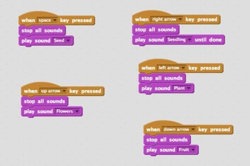
Makey makey interactive poster
Add a Makey Makey to a poster/model or diorama.
-
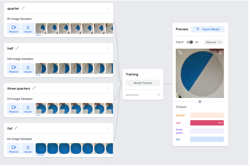
Teaching an AI to recognise fractions
In this lesson plan, students represent fractions and use the Teachable Machine artificial intelligence (AI) to recognise quarter, half, three-quarters and full.
-

What parts make up a digital device?
In this lesson, students develop an understanding of the relationship between inputs, processes, and outputs knowledge and apply it to devices that they will be familiar with from their everyday surroundings.
