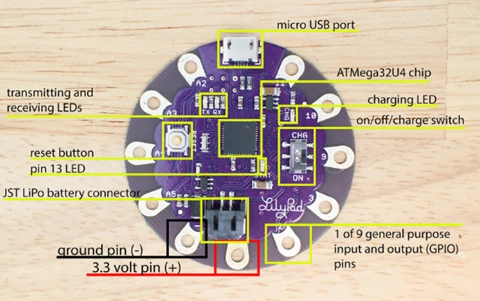Programming LED circuit with Arduino IDE
In this lesson students will be using components of the LilyPad development kit to create a circuit of LED’s that are controlled using a basic Arduino program, written in the Arduino IDE. Starting with a simple sequence of turning a LED on and off, the students can be challenged to choose a piece of music with a steady beat and program the lights to turn on and off in time to the music. This lesson idea was created by Toni Falusi.
Additional details
| Year band(s) | 7-8 |
|---|---|
| Content type | Lesson ideas |
| Format | Web page |
| Core and overarching concepts | Implementation (programming), Specification (decomposing problems) |
| Australian Curriculum Digital Technologies code(s) |
AC9TDI8P05
Design algorithms involving nested control structures and represent them using flowcharts and pseudocode
AC9TDI8P06
Trace algorithms to predict output for a given input and to identify errors |
| Keywords | LilyPad Arduino, Programming, Technology, Computer program, CSER, Computer Science Education Research Group, Toni Falusi |
| Organisation | CSER |
| Copyright | Creative Commons Attribution 4.0, unless otherwise indicated. |
Related resources
-
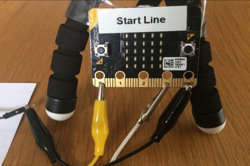
Creating a digital start line and finish line with micro:bits (Years 7-8)
The following activity suggests one-way Digital Technologies could be integrated into a unit where vehicles are being designed and produced.
-
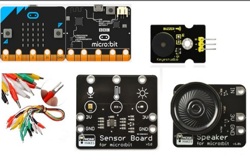
Classroom ideas: Micro:bit Environmental Measurement (visual and general-purpose programming) (Years 5-8)
Investigating environmental data with Micro:bits: This tutorial shows the coding needed for digital solutions of some environmental issues that can be created using pseudocode and visual programming.
-

Home automation: General purpose programming
Investigate home automation systems, including those powered by artificial intelligence (AI) with speech recognition capability.
-

Coding in the Classroom
Through this website, educators can explore and share resources and strategies to teach coding.
-

Building Machines That Emulate Humans
Students build robotic models from cardboard and straws to understand the anatomy and biomechanics of the human hand. Then, they conduct trials visualizing data in Excel to generate new ideas for improving it’s performance.
-
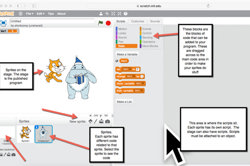
Game design
This sequence of lessons integrates game design using scratch and a Makey Makey programming board.
-
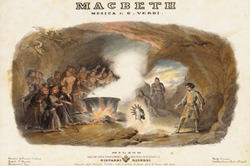
Pencil code program: Lady MacBeth Chat Bot
Use this program to create an interactive chat bot who answers questions as if she is Lady Macbeth.
-
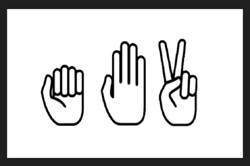
Rock, Paper, Scissors AI!
In this lesson we use the game rock, paper scissors to investigate how an AI can recognise your hand gestures.