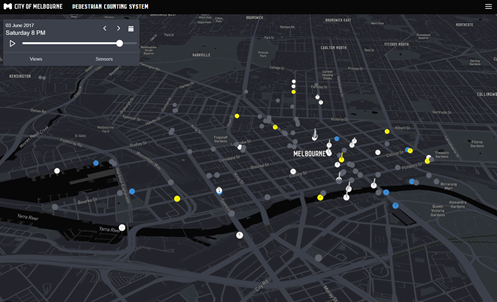Systems thinking

What is it?
Systems thinking is one of the three thinking methodologies that underpin the Australia Curriculum: Digital Technologies. This type of thinking requires students to see and make connections between solutions, systems and society. Students also need to identify and examine the interactions between different components of a system. Systems thinking also involves students understanding the 'interdependence between information systems and how a change or output from one system can affect another, and how this affects larger systems such as the economy and society'. (VCE Computing Study Design)
Australian Curriculum definition
Systems thinking
A holistic approach to the identification and solving of problems, where parts and components of a system, their interactions and interrelationships are analysed individually to see how they influence the functioning of the whole system. This approach enables students to understand systems and work with complexity, uncertainty and risk.

This video helps teachers become familiar with digital technology terminology and understand the meaning and application of computational thinking.
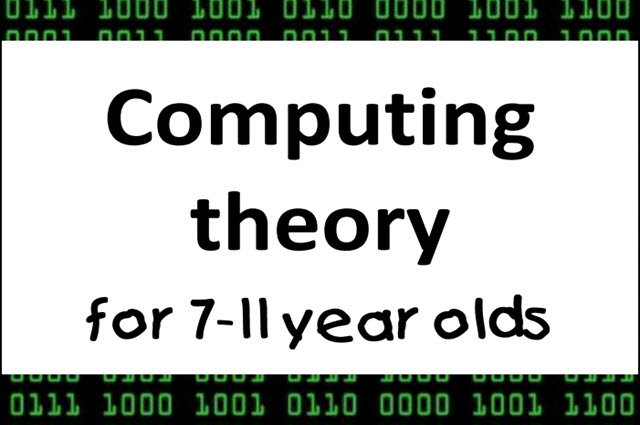
Computing theory for 7–11 year olds
This resource provides information for teachers about topics such as computer systems, algorithms, computer control, robots and computer programming.
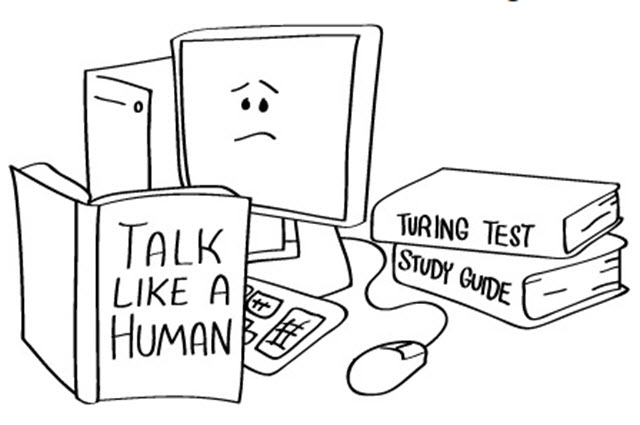
CS Field Guide: artificial intelligence
This resource explores a range of intelligent systems that help in people's everyday lives.
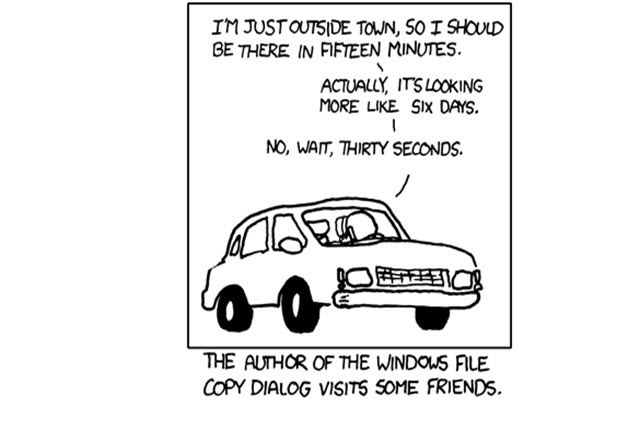
CS Field Guide: human-computer interaction
This resource is about human-computer interaction, users, tasks and interface usability.

CS Field Guide: computer vision
This resource is about computers and digital devices such as cameras, microphones and other sensors.
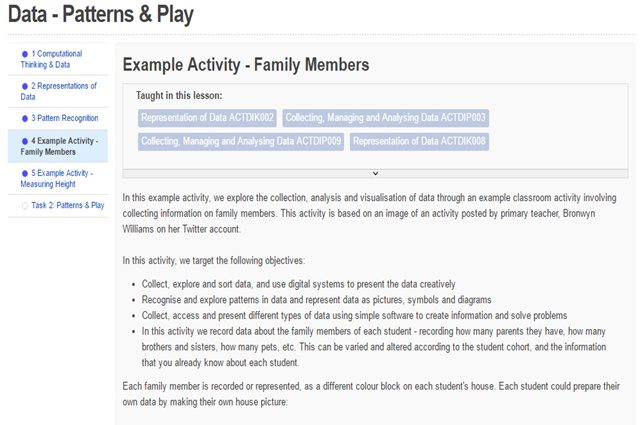
CSER digital technologies MOOCs
The CSER digital technologies MOOCs are free online courses, designed to support Australian teachers with implementing the Australian Curriculum: Digital Technologies.
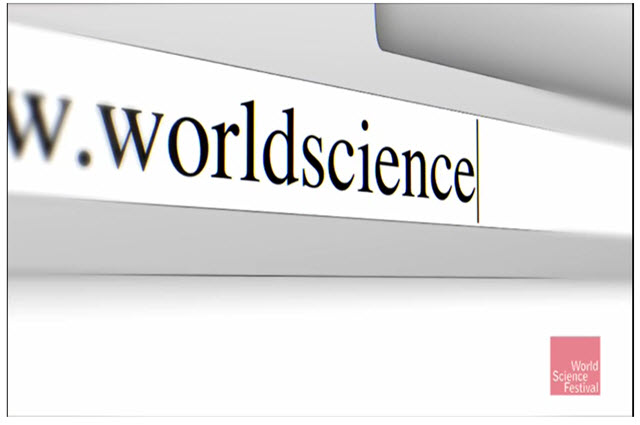
There and back again: a packet's tale: how does the internet work?
This video follows a packet of data as it flows from your fingertips, through circuits, wires and cables, to a host server, and then back again.

This lesson introduces some of the skills and concepts involved with Systems Thinking. Students are introduced to a number of Habits of a System Thinker, positive and negative feedback loops and the concept of supra- and subsystems.

This lesson provides an opportunity for students to draw on their ethical understanding when asked to respond to different scenarios. The scenarios feature information systems that incorporate an AI application.

Analysis of AI applications, drawing on ethical understandings
This lesson plan explores the ethical aspects of artificial intelligence and the implications on our future lives.

AI ethics - What's possible, probable and preferred?
This lesson idea outlines a project to help students frame such discussions using the curriculum Key Idea of Creating preferred futures, tying into Critical and Creative Thinking.