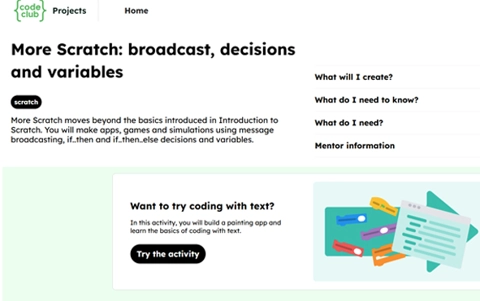More Scratch: broadcast, decisions and variables
More Scratch moves beyond the basics introduced in Introduction to Scratch. You will make apps, games and simulations using message broadcasting, if..then and if..then..else decisions and variables.
Additional details
| Year band(s) | 5-6 |
|---|---|
| Content type | Course or tutorial, Lesson ideas |
| Format | Web page |
| Core and overarching concepts | Implementation (programming) |
| Australian Curriculum Digital Technologies code(s) |
AC9TDI6P05
Implement algorithms as visual programs involving control structures, variables and input |
| Technologies & Programming Languages | Scratch |
| Keywords | visual programming language, variables, branching |
| Integrated, cross-curriculum, special needs | Digital Literacy, English, The Arts |
| Organisation | Raspberry Pi Foundation |
| Copyright | © Raspberry Pi Foundation. May be subject to statutory licence fee. |
Related resources
-

Classroom ideas: Choose your own adventure (Years 3-6)
In Digital Technologies, students from Year 3 onwards should be planning and implementing projects that include branching (decision-making). Creating a ‘choose your own adventure’ story is an excellent way for students to design and implement a project that makes use of branching.
-
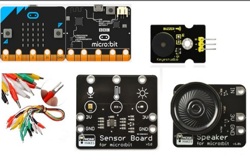
Classroom ideas: Micro:bit Environmental Measurement (visual and general-purpose programming) (Years 5-8)
Investigating environmental data with Micro:bits: This tutorial shows the coding needed for digital solutions of some environmental issues that can be created using pseudocode and visual programming.
-

DIY micro:bit metal detector (Years 5-6)
This activity shows one way to incorporate Digital Technologies into a goldfields unit in an authentic way using a micro:bit.
-
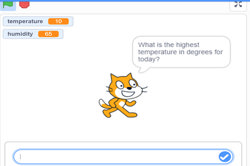
Visual programming with Scratch (Years 3-6)
This resource comprises a collection of sample activities that incorporate visual programming (Scratch) into teaching and learning programs.
-

CAS Barefoot
A broad collection of online resources to support teachers to develop and implement computational thinking, concepts and computer programming. Free log in required to access materials.
-
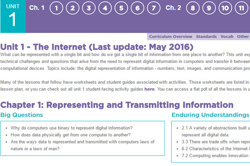
code.org
Code.org provides courses for F-12 year levels to increase knowledge in computer science. Free log in enables access to resources and more functionality.
-
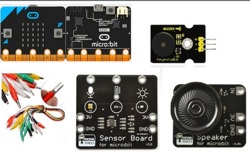
Classroom ideas: Micro:bit Environmental Measurement (visual programming) (Years 5-6)
This tutorial shows the coding needed for digital solutions of some environmental issues that can be created using pseudocode and visual programming.
-

Chatbot
Learn how to program a character that can talk to you! A character like that is called a chat robot, or chatbot.