Discovering the Body with Google Tours
In this lesson, students explore the Respiratory System using Google Tours. The teacher can guide the students through a tour together or the teacher can allow students to freely navigate and explore the system on their own or in small groups. After experiencing the Virtual Tour, students then go on to remix the project by extending it to include additional content about the Human "mammal" Respiratory System and by also comparing it to another class of animal. For example, students could choose to compare the human respiratory system with that of fish, amphibians, birds or vertebrates.
Additional details
| Year band(s) | 7-8 |
|---|---|
| Content type | Lesson ideas |
| Format | Web page |
| Core and overarching concepts | Digital systems, Impact and interactions, Design thinking |
| Australian Curriculum Digital Technologies code(s) |
AC9TDI8P04
Define and decompose real-world problems with design criteria and by creating user stories
AC9TDI8P10
Evaluate existing and student solutions against the design criteria, user stories and possible future impact
AC9TDI8P11
Select and use a range of digital tools efficiently, including unfamiliar features, to create, locate and communicate content, consistently applying common conventions
AC9TDI8P12
Select and use a range of digital tools efficiently and responsibly to share content online, and plan and manage individual and collaborative agile projects |
| Technologies & Programming Languages | AR / VR |
| Keywords | 3D immersive environment, VR, Virtual Reality, Google Expeditions, CSER, Rebecca Vivian |
| Integrated, cross-curriculum, special needs | Science |
| Organisation | CSER |
| Copyright | This work is licensed under a Creative Commons Attribution-NonCommercial 4.0 International License. Computer Science Education Research (CSER) Group, The University of Adelaide. |
Related resources
-

Home/School communications
In this lesson sequence, students use big data sets and school surveys, to design (and as an extension activity, make) a new digital communication solution for the school.
-
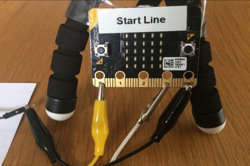
Creating a digital start line and finish line with micro:bits (Years 7-8)
The following activity suggests one-way Digital Technologies could be integrated into a unit where vehicles are being designed and produced.
-

Networking with the micro:bit
This downloadable free book presents a series of activities to teach the basics of computer networks. While you may not learn all aspects of computer networking, these activities provide a useful selection and serve as a good starting point to cater for your student's needs, skill and knowledge.
-
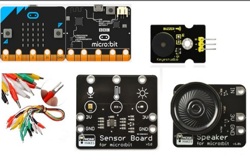
Classroom ideas: Micro:bit Environmental Measurement (visual and general-purpose programming) (Years 5-8)
Investigating environmental data with Micro:bits: This tutorial shows the coding needed for digital solutions of some environmental issues that can be created using pseudocode and visual programming.
-

Home automation: General purpose programming
Investigate home automation systems, including those powered by artificial intelligence (AI) with speech recognition capability.
-

Building Machines That Emulate Humans
Students build robotic models from cardboard and straws to understand the anatomy and biomechanics of the human hand. Then, they conduct trials visualizing data in Excel to generate new ideas for improving it’s performance.
-
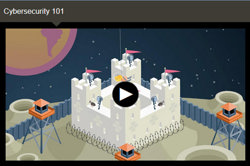
NovaLab: Cyber security
These cyber security short animated videos each have a quick quiz to complete. The videos cover a basic intro into cyber security, hacking and privacy, cyber codes and there is a game too for students to apply their understandings.
-
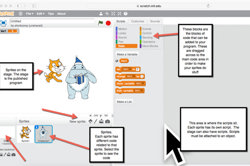
Game design
This sequence of lessons integrates game design using scratch and a Makey Makey programming board.
