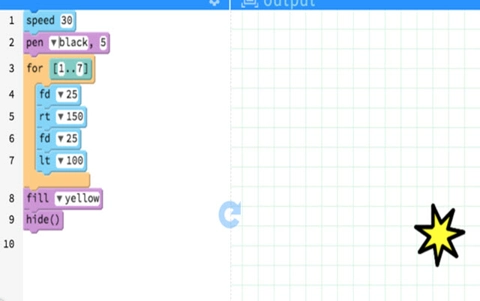Design a flag with Pencil Code
Design your own Australian flag by firstly examining common elements of flags, creating a step by step process (algorithm) to program your design after exploring a ‘block-based’ turtle drawing program such as Pencil Code.
Additional details
| Year band(s) | 5-6 |
|---|---|
| Content type | Lesson ideas |
| Format | Web page |
| Core and overarching concepts | Abstraction, Computational thinking, Implementation (programming) |
| Australian Curriculum Digital Technologies code(s) |
AC9TDI6P05
Implement algorithms as visual programs involving control structures, variables and input |
| Technologies & Programming Languages | other programming languages |
| Keywords | Pencil code, Shapes, Flags, Programming, Coding, Turtle program |
| Integrated, cross-curriculum, special needs | HASS |
| Organisation | ESA |
| Copyright | Creative Commons Attribution 4.0, unless otherwise indicated. |
Related resources
-

DIY micro:bit metal detector (Years 5-6)
This activity shows one way to incorporate Digital Technologies into a goldfields unit in an authentic way using a micro:bit.
-
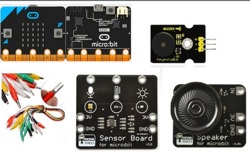
Classroom ideas: Micro:bit Environmental Measurement (visual programming) (Years 5-6)
This tutorial shows the coding needed for digital solutions of some environmental issues that can be created using pseudocode and visual programming.
-
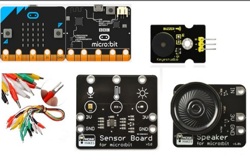
Classroom ideas: Micro:bit Environmental Measurement (visual and general-purpose programming) (Years 5-8)
Investigating environmental data with Micro:bits: This tutorial shows the coding needed for digital solutions of some environmental issues that can be created using pseudocode and visual programming.
-

Computational Thinking Unplugged
This site provides a structured lesson plan with activities designed to promote computational thinking.
-

Makey Makey Projects for Years 4-6
These lesson ideas demonstrate how to combine Makey Makey together with Scratch to create all sorts of interesting solutions with students, as well as teach the basics of circuity, conductive materials and algorithms.
-

CAS Barefoot
A broad collection of online resources to support teachers to develop and implement computational thinking, concepts and computer programming.
-

Coding in the Classroom
Through this website, educators can explore and share resources and strategies to teach coding.
-

Computational Thinking – 6 learner guides + 10 class clips
This site offers a range of resources to help teach computational thinking and its components.