CAS Barefoot
This comprehensive collection of materials supports teacher planning and delivery of computer-programming curriculum to primary-aged students. It contains concept materials for teachers to develop computing knowledge; teaching activities for designing lessons; and downloadable files and resources to implement programming activities including software installation. Activities in this resource are largely based on Scratch, a visual programming language as well as Kodu and Hopscotch.
Additional details
| Year band(s) | 1-2, 3-4, 5-6 |
|---|---|
| Content type | Professional learning, Lesson ideas |
| Format | Web page |
| Core and overarching concepts | Computational thinking, Implementation (programming) |
| Australian Curriculum Digital Technologies code(s) |
AC9TDI2P01
Investigate simple problems for known users that can be solved with digital systems
AC9TDI2P02
Follow and describe algorithms involving a sequence of steps, branching (decisions) and iteration (repetition)
AC9TDI4P01
Define problems with given design criteria and by co-creating user stories
AC9TDI4P02
Follow and describe algorithms involving sequencing, comparison operators (branching) and iteration
AC9TDI6P02
Design algorithms involving multiple alternatives (branching) and iteration
AC9TDI6P05
Implement algorithms as visual programs involving control structures, variables and input |
| Keywords | Computer programming, Algorithms, Decision making, Design, Coding, Problem solving, Teacher learning, Kodu, Scratch |
| Organisation | BT/CAS |
| Copyright | 2014 Crown Copyright. Free-for-education material. |
Related resources
-

Computational thinking poster
A poster/infographic that gives a brief overview of the concepts related to computational thinking.
-

What is a digital system and how do digital systems help us? (Years Foundation)
Digital systems are all around us. Providing students with opportunities to understand what digital systems are and how people use them for different purposes is very important in the early years of schooling.
-

Acquiring data and representation: What’s in your lunchbox?
The type of fruits and vegetables in school lunchboxes or those eaten at crunch and sip or fruit break time can provide a good source of data for a classroom investigation.
-

Understanding digital systems (Years 3-4)
Simple ideas for learning about digital systems in the classroom.
-
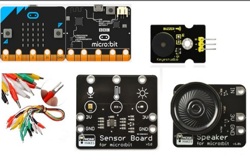
Classroom ideas: Micro:bit Environmental Measurement (visual and general-purpose programming) (Years 5-8)
Investigating environmental data with Micro:bits: This tutorial shows the coding needed for digital solutions of some environmental issues that can be created using pseudocode and visual programming.
-

DIY micro:bit metal detector (Years 5-6)
This activity shows one way to incorporate Digital Technologies into a goldfields unit in an authentic way using a micro:bit.
-
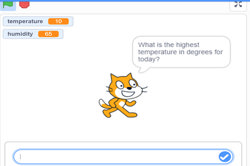
Visual programming with Scratch (Years 3-6)
This resource comprises a collection of sample activities that incorporate visual programming (Scratch) into teaching and learning programs.
-

Understanding algorithms and the smiley face biscuit challenge (Years F-2)
Algorithms are a key concept in Digital Technologies. They help us follow, describe and represent a sequence of steps and decisions needed to solve problems.
