Building Machines That Emulate Humans
Instructions provide a step-by-step guide for building the Sensorized Glove and the Robotic Hand. Includes templates, a list of things you need and detailed instructions. A customized Excel workbook visualizes real-time biomechanical data from sensor equipped gloves.
Additional details
| Year band(s) | 7-8, 9-10 |
|---|---|
| Content type | Lesson ideas |
| Format | Web page |
| Core and overarching concepts | Design thinking, Specification (decomposing problems) |
| Australian Curriculum Digital Technologies code(s) |
AC9TDI8P02
Analyse and visualise data using a range of software, including spreadsheets and databases, to draw conclusions and make predictions by identifying trends
AC9TDI8P04
Define and decompose real-world problems with design criteria and by creating user stories
AC9TDI8P09
Implement, modify and debug programs involving control structures and functions in a general-purpose programming language
AC9TDI10P02
Analyse and visualise data interactively using a range of software, including spreadsheets and databases, to draw conclusions and make predictions by identifying trends and outliers
AC9TDI10P03
Model and query entities and their relationships using structured data
AC9TDI10P04
Define and decompose real-world problems with design criteria and by interviewing stakeholders to create user stories
AC9TDI10P07
Design and prototype the user experience of a digital system |
| Technologies & Programming Languages | Robotics and drones |
| Keywords | STEM, Design, Problem solving, Ideate, Robotic hand, Microsoft, Data, Excel, Spreadsheet, Anatomy Biomechanics |
| Integrated, cross-curriculum, special needs | Science, STEM |
| Organisation | Microsoft |
| Copyright | Microsoft 2017 May be subject to Copyright Act statutory licence. |
Related resources
-
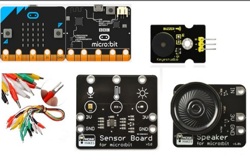
Classroom ideas: Micro:bit Environmental Measurement (visual and general-purpose programming) (Years 5-8)
Investigating environmental data with Micro:bits: This tutorial shows the coding needed for digital solutions of some environmental issues that can be created using pseudocode and visual programming.
-

Classroom ideas F-10: Aboriginal and Torres Strait Islander connections to Digital Technologies
This resource provides examples of ways Aboriginal and Torres Strait Islander Histories and Cultures can be integrated into Digital Technologies. Examples include 'classification and sorting data' and 'designing solutions'.
-
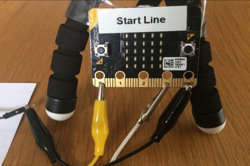
Creating a digital start line and finish line with micro:bits (Years 7-8)
The following activity suggests one-way Digital Technologies could be integrated into a unit where vehicles are being designed and produced.
-

Developing user stories
These teacher slides can be used to introduce and develop understandings about user stories and how to write a user story based on a users needs and goals. In this set of slides we use several examples to illustrate the format of a user story.
-

Home automation: General purpose programming
Investigate home automation systems, including those powered by artificial intelligence (AI) with speech recognition capability.
-

Level Up: Game design
This unit of work is intended to teach years 9–10 students basic programming, using general purpose programming language.
-
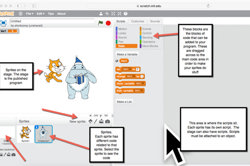
Game design
This sequence of lessons integrates game design using scratch and a Makey Makey programming board.
