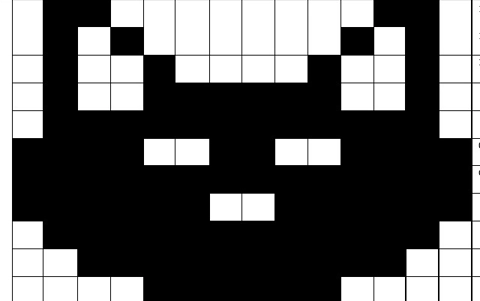Using binary to create on/off pictures
In this sequence of lessons students develop an understanding of how computers store and send digital images and they are able to represent images in a digital format.
Additional details
| Year band(s) | 5-6 |
|---|---|
| Content type | Lesson ideas |
| Format | Web page |
| Core and overarching concepts | Data representation |
| Australian Curriculum Digital Technologies code(s) |
AC9TDI6K04
Explore how data can be represented by off and on states (zeros and ones in binary) |
| Keywords | Digital images, Data representation, Binary, QR codes |
| Integrated, cross-curriculum, special needs | Digital Literacy, Critical and creative thinking, Personal and social capability |
| Organisation | ESA |
| Copyright | Creative Commons Attribution 4.0, unless otherwise indicated. |
Related resources
-

Class blog
In this lesson sequence students investigate features of a good blog focusing on such things as the concept, purpose, audience and critical features.
-

Introduction to binary
This sequence of lessons focuses on what a binary number is, what a decimal number is, why binary numbers are important in digital systems and how to read and understand a binary number.
-
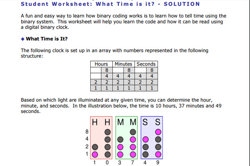
Give Binary a Try!
This document provides activities on binary and its real-world applications, such as in clocks.
-

Binary
This lesson integrates data representation and programming for students who are looking for a challenge. It presents the concept of binary digits and base-2 notation.
-

Bits of Binary
This unit was developed for Year 5 students to examine the way that computers use whole numbers to represent data.
-
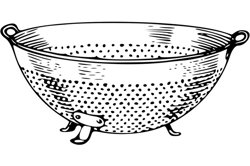
Describing an everyday object
In this lesson, students act like the inventor of an everyday object that does not yet exist.
-

Protecting dugongs
The Western Australian Marine Science Institution has been collecting data about dugongs off the coast of the Kimberley in Northern WA.