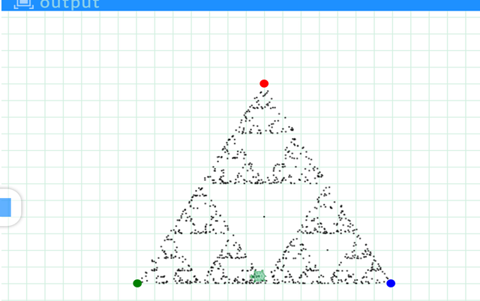Pencil code program: Chaos game
The ‘chaos game’ is a way to see how patterns can result from certain random events. Use this program to run the ‘chaos game’, randomly moving the turtle to create a pattern (for more information, search 'chaos game’). Have students analyze or fill in or change parts of the pencil code program.
Additional details
| Year band(s) | 7-8 |
|---|---|
| Content type | Lesson ideas |
| Format | Web page |
| Australian Curriculum Digital Technologies code(s) |
AC9TDI8P05
Design algorithms involving nested control structures and represent them using flowcharts and pseudocode
AC9TDI8P06
Trace algorithms to predict output for a given input and to identify errors
AC9TDI8P09
Implement, modify and debug programs involving control structures and functions in a general-purpose programming language |
| Technologies & Programming Languages | other programming languages |
| Keywords | Pencil Code, Programming, Chaos, Chaos game, patterns, random, random events, analysis, code, pattern recognition, abstraction, function, functions, functionality, Computational thinking, Logo, Turtle, Text programming, Algorithms, Geometry, Google, Google for Education, Education, GoogleCT |
| Integrated, cross-curriculum, special needs | Mathematics |
| Organisation | ESA |
| Copyright | Creative Commons Attribution 4.0, unless otherwise indicated. |
Related resources
-

Home/School communications
In this lesson sequence, students use big data sets and school surveys, to design (and as an extension activity, make) a new digital communication solution for the school.
-
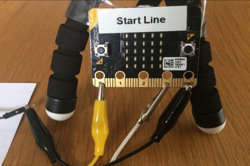
Creating a digital start line and finish line with micro:bits (Years 7-8)
The following activity suggests one-way Digital Technologies could be integrated into a unit where vehicles are being designed and produced.
-

Networking with the micro:bit
This downloadable free book presents a series of activities to teach the basics of computer networks. While you may not learn all aspects of computer networking, these activities provide a useful selection and serve as a good starting point to cater for your student's needs, skill and knowledge.
-
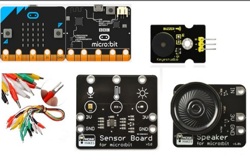
Classroom ideas: Micro:bit Environmental Measurement (visual and general-purpose programming) (Years 5-8)
Investigating environmental data with Micro:bits: This tutorial shows the coding needed for digital solutions of some environmental issues that can be created using pseudocode and visual programming.
-

Home automation: General purpose programming
Investigate home automation systems, including those powered by artificial intelligence (AI) with speech recognition capability.
-

Data Science STEM resources
Here are some authentic datasets collected by research scientists studying marine and coastal animal populations.
-

Representing text, images and sound
Learn about how text, images and sound are represented in binary.
-

Coding in the Classroom
Through this website, educators can explore and share resources and strategies to teach coding.