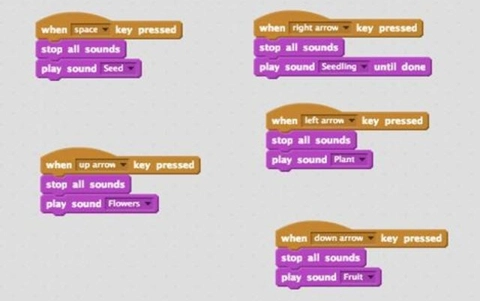Makey makey interactive poster
Add a Makey Makey to a poster/model or diorama. The Makey Makey combined with Scratch.mit.edu will enable students to record a voiceover for the poster to add extra information and create an interactive project. This can be applied to any subject area. The target group is Years 3-4, but as not all students have been exposed to coding and physical computing it could be used with secondary students. This lesson idea was created by Meridith Ebbs.
Additional details
| Year band(s) | 3-4 |
|---|---|
| Content type | Lesson ideas |
| Format | Web page |
| Core and overarching concepts | Digital systems |
| Australian Curriculum Digital Technologies code(s) |
AC9TDI4K01
Explore and describe a range of digital systems and their peripherals for a variety of purposes
AC9TDI4P04
Implement simple algorithms as visual programs involving control structures and input |
| Technologies & Programming Languages | Electronic programming boards |
| Keywords | Makey makey, Programming, Algorithms, Scratch, Technology, Computer program, CSER Computer Science Education Research Group, Meridith, Ebbs, CSER |
| Integrated, cross-curriculum, special needs | Science |
| Organisation | CSER |
| Copyright | Creative Commons Attribution 4.0, unless otherwise indicated. |
Related resources
-

Understanding digital systems (Years 3-4)
Simple ideas for learning about digital systems in the classroom.
-

Digital systems cards
These cards can be used for activities to support building knowledge and understanding of digital systems with a focus on the components of digital systems; in particular, hardware and peripheral devices.
-
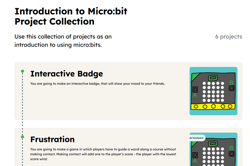
Introduction to Micro:bit Project Collection
A collection of projects that can be used as an introduction to using micro:bits.
-

Hello Ruby
This website provides excellent resources for teaching computational thinking and an assortment of pre-programming ideas. The play section has fun activities to learn about computer programming.
-

Create a board game that uses an Ozobot
Create a game board where the player is provided with a number of decisions.
-

Can AI guess your emotion?
Discuss emotions as a class, and introduce the idea of artificial intelligence (AI).
-
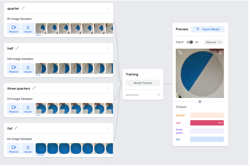
Teaching an AI to recognise fractions
In this lesson plan, students represent fractions and use the Teachable Machine artificial intelligence (AI) to recognise quarter, half, three-quarters and full.