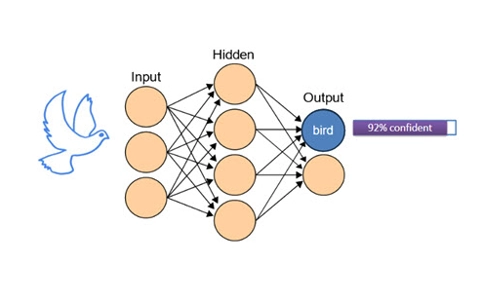Image classification: a human-computer approach
In this learning sequence we explore the classification of images typically undertaken by an artificial intelligence (AI). One group of students creates images (representing a dataset) while another group of students creates rules (representing a machine learning algorithm) to classify the images, simulating the process of training an AI to classify images based on patterns.
Additional details
| Year band(s) | 5-6 |
|---|---|
| Content type | Lesson ideas |
| Format | Web page |
| Core and overarching concepts | Data representation, Abstraction, Specification (decomposing problems), Algorithms |
| Australian Curriculum Digital Technologies code(s) |
AC9TDI6P01
Define problems with given or co developed design criteria and by creating user stories
AC9TDI6P02
Design algorithms involving multiple alternatives (branching) and iteration
AC9TDI6K03
Explain how digital systems represent all data using numbers |
| Technologies & Programming Languages | Artificial Intelligence |
| Keywords | Artificial Intelligence, AI, artificial, intelligence, teachable machine, smart phone, algorithms, problem solving, digital systems, lesson idea, lesson plan, machine learning, image classification, assessment |
| Integrated, cross-curriculum, special needs | Digital Literacy |
| Organisation | ESA |
| Copyright | Creative Commons Attribution 4.0, unless otherwise indicated. |
Related resources
-
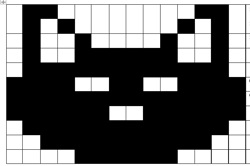
Using binary to create on/off pictures
In this sequence of lessons students develop an understanding of how computers store and send digital images and they are able to represent images in a digital format.
-

DIY micro:bit metal detector (Years 5-6)
This activity shows one way to incorporate Digital Technologies into a goldfields unit in an authentic way using a micro:bit.
-
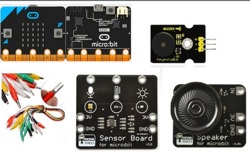
Classroom ideas: Micro:bit Environmental Measurement (visual programming) (Years 5-6)
This tutorial shows the coding needed for digital solutions of some environmental issues that can be created using pseudocode and visual programming.
-
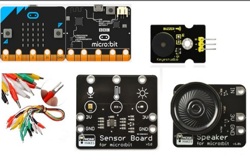
Classroom ideas: Micro:bit Environmental Measurement (visual and general-purpose programming) (Years 5-8)
Investigating environmental data with Micro:bits: This tutorial shows the coding needed for digital solutions of some environmental issues that can be created using pseudocode and visual programming.
-

Class blog
In this lesson sequence students investigate features of a good blog focusing on such things as the concept, purpose, audience and critical features.
-

Introduction to binary
This sequence of lessons focuses on what a binary number is, what a decimal number is, why binary numbers are important in digital systems and how to read and understand a binary number.
-
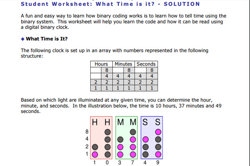
Give Binary a Try!
This document provides activities on binary and its real-world applications, such as in clocks.
-

Makey Makey Orchestra
In this learning sequence students explore an orchestra and use Makey Makey to make a musical instrument for an ensemble.