DT Challenge - 5/6 Blockly - Satellite
Learn how to use the Turtle in Blockly to draw and create with code. You'll draw a satellite piece by piece, building up your coding skills and learning advanced programming concepts like loops and functions.
Additional details
| Year band(s) | 5-6 |
|---|---|
| Format | Interactive |
| Australian Curriculum Digital Technologies code(s) |
AC9TDI6P02
Design algorithms involving multiple alternatives (branching) and iteration
AC9TDI6P05
Implement algorithms as visual programs involving control structures, variables and input |
| Technologies & Programming Languages | other programming languages |
| Keywords | Data Collection, Representation, Interpretation, Specification, Algorithms, Adaptations, Science, Branching, Interaction, Input, Output, Australian Computing Academy, Blockly, DT Challenge |
| Organisation | Australian Computing Academy |
| Copyright | University of Sydney. Creative Commons BY 4.0. |
Related resources
-

What are binary numbers? - James May's Q&A (Ep 11100) - Head Squeeze
Binary Numbers are explained in this video by Top Gear's James May.
-

Bloom's Taxonomy
This section provides a guide for developing assessment activities based on the key active verbs in the Australian Curriculum: Digital Technologies using Bloom's Taxonomy as a framework.
-

What's The Difference Between ICT Capabilities & the Digital Technologies Learning Area?
This blog summarises the differences between ICT Capabilities & the Digital Technologies Learning Area. The blog article is written by Dr Rebecca Vivian a leader in Digital Technologies working in the Computer Science Education Research Group based at The University of Adelaide.
-

Emulating nature's perfect pursuit
A case study briefly describing an AI project where scientists have adapted dragonflies’ neuronal processes into a unique algorithm that emulates the insect’s phenomenal visual tracking capability.
-

Denver's drink dispenser
Check out Denver, the young entrepreneur from Queens Beach State School Denver, and his home-made drink dispenser!
-

Home/School communications
In this lesson sequence, students use big data sets and school surveys, to design (and as an extension activity, make) a new digital communication solution for the school.
-
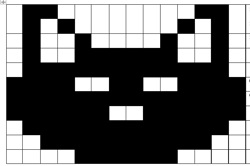
Using binary to create on/off pictures
In this sequence of lessons students develop an understanding of how computers store and send digital images and they are able to represent images in a digital format.
-

Micro:bit: Start Coding with the JavaScript Blocks Editor
A range of resources to get you started with the micro:bit - a tiny programmable computer.
