CS Unplugged: Field guide: Algorithms
An online resource for teaching Computer Science to students, this chapter focusses on Algorithms. This chapter covers what an algorithm is, and why they are such a fundamental idea in computer science. Find out more about the two most common and important types of algorithms - Searching and Sorting.
Additional details
| Year band(s) | 1-2, 3-4, 5-6, 7-8, 9-10 |
|---|---|
| Format | Web page |
| Core and overarching concepts | Algorithms |
| Australian Curriculum Digital Technologies code(s) |
AC9TDI2P02
Follow and describe algorithms involving a sequence of steps, branching (decisions) and iteration (repetition)
AC9TDI4P02
Follow and describe algorithms involving sequencing, comparison operators (branching) and iteration
AC9TDI4P04
Implement simple algorithms as visual programs involving control structures and input
AC9TDI6P02
Design algorithms involving multiple alternatives (branching) and iteration
AC9TDI6P05
Implement algorithms as visual programs involving control structures, variables and input
AC9TDI8P05
Design algorithms involving nested control structures and represent them using flowcharts and pseudocode
AC9TDI8P09
Implement, modify and debug programs involving control structures and functions in a general-purpose programming language
AC9TDI10P04
Define and decompose real-world problems with design criteria and by interviewing stakeholders to create user stories
AC9TDI10P05
Design algorithms involving logical operators and represent them as flowcharts and pseudocode
AC9TDI10P09
Implement, modify and debug modular programs, applying selected algorithms and data structures, including in an object-oriented programming language |
| Keywords | Professional learning, Algorithms, Computational Thinking, Sorting, Searching |
| Organisation | University of Canterbury, New Zealand |
| Copyright | University of Canterbury, New Zealand. Creative Commons BY-NC-SA 4.0. |
Related resources
-

WS02 - Human robot programming
Use this ACARA worksample to assess how Years 1–2 students follow and describe basic algorithms involving a sequence of steps.
-

Classroom ideas: Choose your own adventure (Years 3-6)
In Digital Technologies, students from Year 3 onwards should be planning and implementing projects that include branching (decision-making). Creating a ‘choose your own adventure’ story is an excellent way for students to design and implement a project that makes use of branching.
-

GenAI readiness and implementation modules
As generative AI (GenAI) becomes an increasingly important tool in education, it's essential for teachers to understand both its potential and its limitations. This two-module offering equips teachers with the knowledge and practical skills to use GenAI tools like Copilot effectively in the classroom. Teachers will enhance their own digital literacy while learning how to guide students in using AI responsibly and thoughtfully. By focusing on teacher readiness and practical classroom strategies, the modules support the development of students who can navigate AI in both classroom and everyday contexts. The modules were developed in collaboration with Microsoft.
-
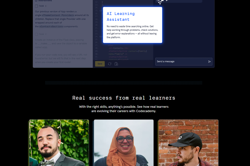
Codecademy
This site provides tutorials on web design tools. Requires free registration.
-
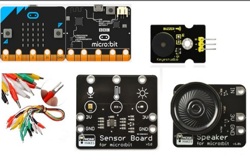
Classroom ideas: Micro:bit Environmental Measurement (visual and general-purpose programming) (Years 5-8)
Investigating environmental data with Micro:bits: This tutorial shows the coding needed for digital solutions of some environmental issues that can be created using pseudocode and visual programming.
-
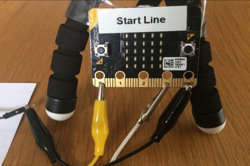
Creating a digital start line and finish line with micro:bits (Years 7-8)
The following activity suggests one-way Digital Technologies could be integrated into a unit where vehicles are being designed and produced.
-

DIY micro:bit metal detector (Years 5-6)
This activity shows one way to incorporate Digital Technologies into a goldfields unit in an authentic way using a micro:bit.
-
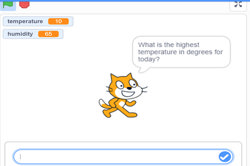
Visual programming with Scratch (Years 3-6)
This resource comprises a collection of sample activities that incorporate visual programming (Scratch) into teaching and learning programs.
