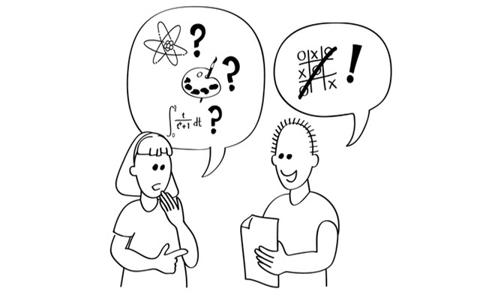CS Unplugged: Artificial Intelligence
Use the The Intelligent Piece of Paper offline activity to explore the idea of computer intelligence. Through the activity students will realise that the program the computer follows is the intelligent part (which is created by a computer programmer!). Support your teaching and learning with video clips and other related resources.
Additional details
| Year band(s) | 3-4, 5-6 |
|---|---|
| Format | Web page |
| Australian Curriculum Digital Technologies code(s) |
AC9TDI4P02
Follow and describe algorithms involving sequencing, comparison operators (branching) and iteration
AC9TDI4P01
Define problems with given design criteria and by co-creating user stories
AC9TDI6P02
Design algorithms involving multiple alternatives (branching) and iteration |
| Technologies & Programming Languages | Artificial Intelligence |
| Keywords | Algorithms, Programming, Computational Thinking |
| Integrated, cross-curriculum, special needs | STEM |
| Organisation | University of Canterbury, New Zealand |
| Copyright | Creative Commons BY-NC-SA 4.0 |
Related resources
-

Blueprint for designing and constructing an assessment task
The Assessment and reporting advice and guidelines support teachers to implement and assess Digital Technologies.
-

Robotics through coding
Read the article in this Scan magazine by Kylie Burrett, a teacher librarian at Whitebridge High School, who explains how a lunchtime robotics and coding club has helped students to engage with technology and learn essential 21st century skills.
-

The new work mindset
Change summary to During 2020, the global pandemic COVID-19 has seen Australia, like many other nations across the world, struggling to forecast what the future of work will look like given the pandemic has impacted almost every aspect of how we live, learn and earn.
-
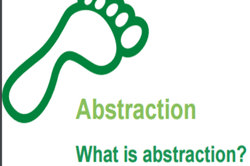
Abstraction
Want to find out more about what abstraction is and its role is in computational thinking? This resource outlines: What is abstraction, why is abstraction important and what abstraction looks like in the primary curriculum. Requires free log-in to access resources.
-

Classroom ideas: Choose your own adventure (Years 3-6)
In Digital Technologies, students from Year 3 onwards should be planning and implementing projects that include branching (decision-making). Creating a ‘choose your own adventure’ story is an excellent way for students to design and implement a project that makes use of branching.
-

Computational thinking poster
A poster/infographic that gives a brief overview of the concepts related to computational thinking.
-

CS Unplugged: Image Representation - Colour by Numbers
Use these activities with your students to explore how computers store and transmit data to create a black and white image.
-

GenAI readiness and implementation modules
As generative AI (GenAI) becomes an increasingly important tool in education, it's essential for teachers to understand both its potential and its limitations. This two-module offering equips teachers with the knowledge and practical skills to use GenAI tools like Copilot effectively in the classroom. Teachers will enhance their own digital literacy while learning how to guide students in using AI responsibly and thoughtfully. By focusing on teacher readiness and practical classroom strategies, the modules support the development of students who can navigate AI in both classroom and everyday contexts. The modules were developed in collaboration with Microsoft.