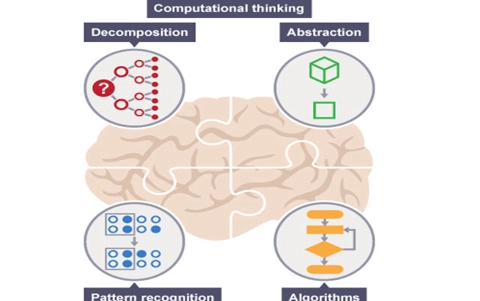Computational Thinking – 6 learner guides
This site provides textual information and videos to help explain the six components of computational thinking, and includes a test for each topic.
Additional details
| Year band(s) | 5-6, 7-8 |
|---|---|
| Content type | Lesson ideas |
| Format | Web page |
| Core and overarching concepts | Computational thinking |
| Australian Curriculum Digital Technologies code(s) |
AC9TDI6P01
Define problems with given or co developed design criteria and by creating user stories
AC9TDI6P02
Design algorithms involving multiple alternatives (branching) and iteration
AC9TDI8P04
Define and decompose real-world problems with design criteria and by creating user stories
AC9TDI8P05
Design algorithms involving nested control structures and represent them using flowcharts and pseudocode |
| Keywords | Computational Thinking |
| Organisation | BBC |
| Copyright | 2016 BBC. Free-for-education material. |
Related resources
-

Classroom ideas: Choose your own adventure (Years 3-6)
In Digital Technologies, students from Year 3 onwards should be planning and implementing projects that include branching (decision-making). Creating a ‘choose your own adventure’ story is an excellent way for students to design and implement a project that makes use of branching.
-

Computational thinking poster
A poster/infographic that gives a brief overview of the concepts related to computational thinking.
-

App Inventor EDU
Use this six week teaching program using a project based curriculum that allows students to explore the world of computer science through the creation of smartphone apps.
-
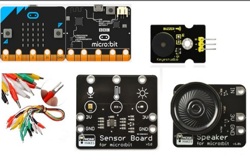
Classroom ideas: Micro:bit Environmental Measurement (visual and general-purpose programming) (Years 5-8)
Investigating environmental data with Micro:bits: This tutorial shows the coding needed for digital solutions of some environmental issues that can be created using pseudocode and visual programming.
-
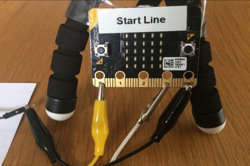
Creating a digital start line and finish line with micro:bits (Years 7-8)
The following activity suggests one-way Digital Technologies could be integrated into a unit where vehicles are being designed and produced.
-

CAS Barefoot
A broad collection of online resources to support teachers to develop and implement computational thinking, concepts and computer programming. Free log in required to access materials.
-
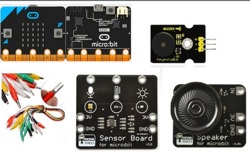
Classroom ideas: Micro:bit Environmental Measurement (visual programming) (Years 5-6)
This tutorial shows the coding needed for digital solutions of some environmental issues that can be created using pseudocode and visual programming.