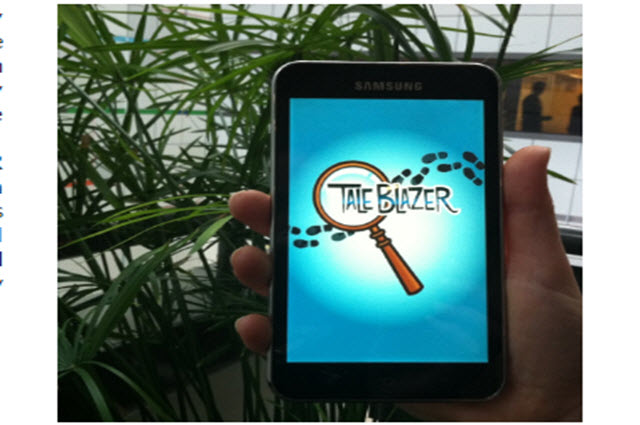Game-based learning

What is it?
Game-based learning involves students using game development concepts and software to create their own games. Game-based activities are highly engaging and motivating for students and, when embedded within the curriculum, can be a highly effective way for students to learn. When students create games, they have the opportunity to become involved with authentic collaborative projects that enhance their problem-solving, communication and teamwork skills. Game-making also helps students develop the three types of thinking that the Digital Technologies curriculum is based around: systems, design and computational thinking. The thinking and skills described above that can be developed through this learning process are highly desirable for workplaces of the future.
Research suggests that game-based learning encourages participation and learning in STEM subjects (Jackson, 2014). Furthermore, research indicates that 'games enhance a range of cognitive functions and generate responses in the brain associated with attention and learning'. (Australian Council for Educational Research, 2016)

This is a broad collection of online courses, lesson plans, resources and supportive material to help educators get started in teaching computer programming.

Students develop their programming skills by creating and remixing retro arcade games with Blocks and JavaScript in the MakeCode editor.

In this learning sequence, students are guided to design a mini-game for a targeted audience. They use a template to plan and record their ideas for their game, considering the main characters, theme and goal for their game.

Designing a mini-game with variables
In this learning sequence, students are guided to design a mini-game for a target audience. They use a template to plan and record their ideas for a three-level game considering the main characters, theme and goal for each level.
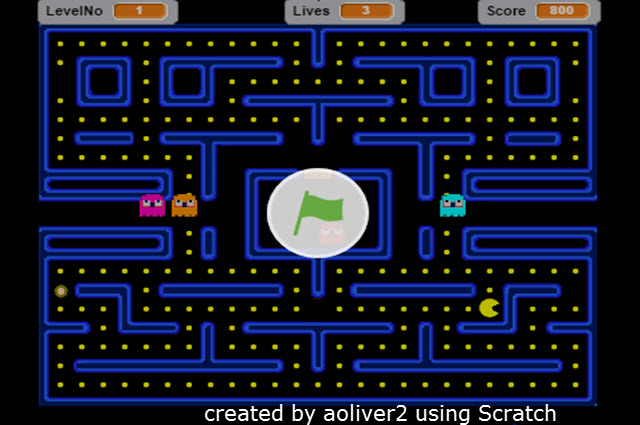
This lesson sequence allows students to explore design thinking processes to investigate how games are designed, created and played. Students analyse the audience of games, understanding the importance of empathy in the design process.
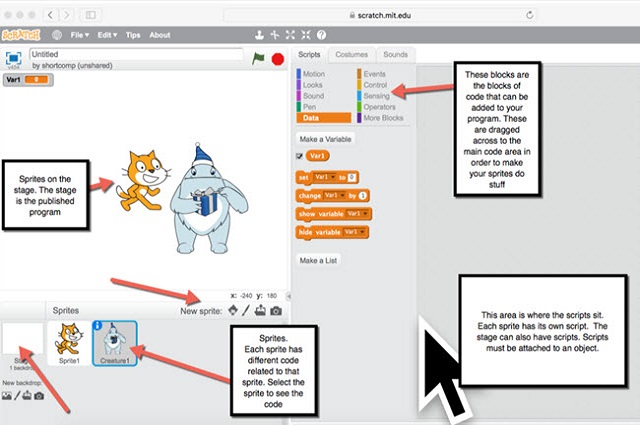
This sequence of lessons integrates game design using scratch and a Makey Makey programming board.
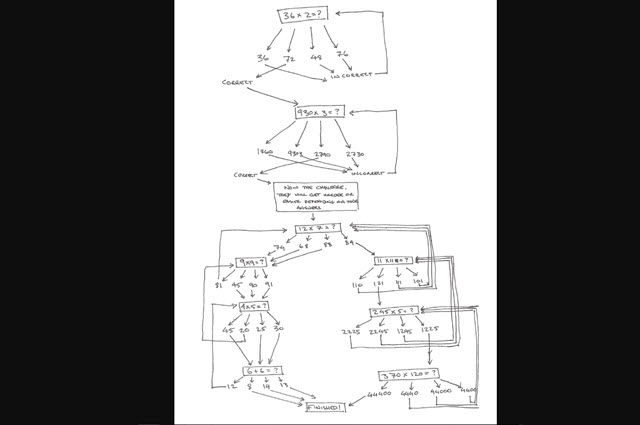
Making maths quizzes 1: Plan and test our programs
In this sequence students plan, create and edit a program that will ask maths questions that are harder or easier depending on user performance.

This unit of work is a modification of Game On!, a program for teaching algorithm and program design to years 7–8.
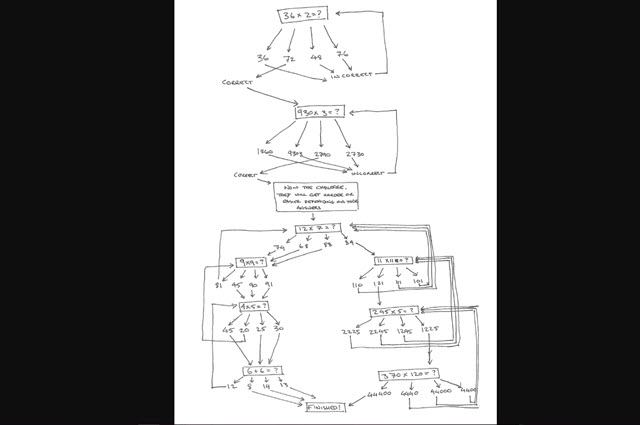
Making maths quizzes 2: Implementing a digital solution
In this sequence students implement a digital solution for a maths quiz. They test and assess how well it works.
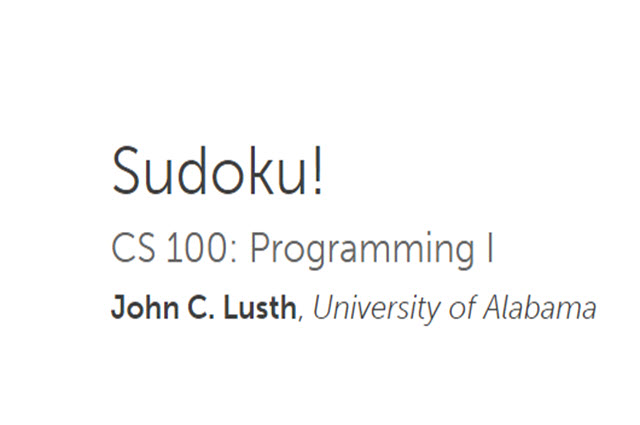
In this project, students program the fun and challenging game of Sudoku using Python programming language.
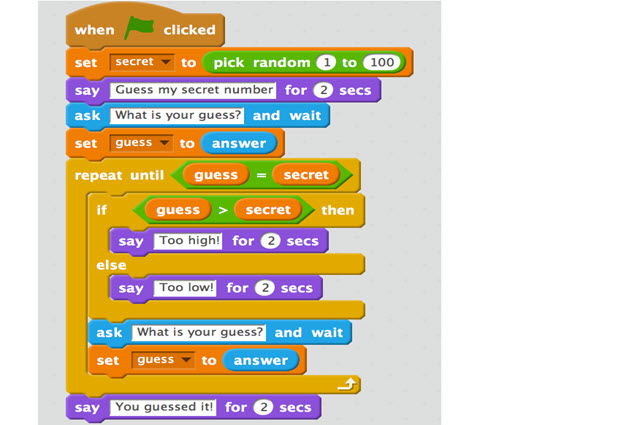
This lesson sequence intentionally uses a visual-based programming tool to introduce designing and validating algorithms. Those students who complete this task can move to code the result in any text-based language with which they are familiar.
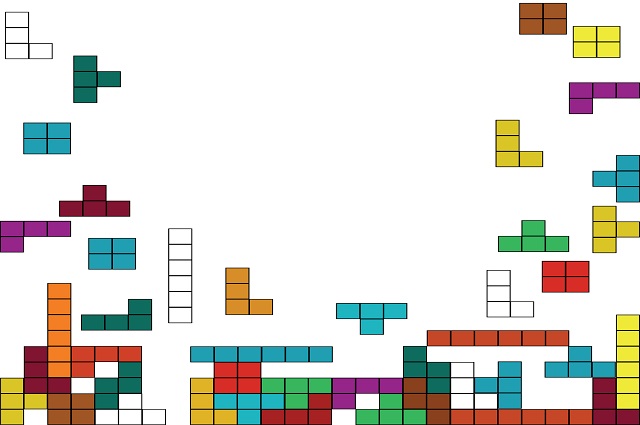
This lesson sequence offers approaches to teaching object-oriented principles using text-based programming. It attempts to address the problem that many of programming languages are too complex and their environments too confusing for many students.
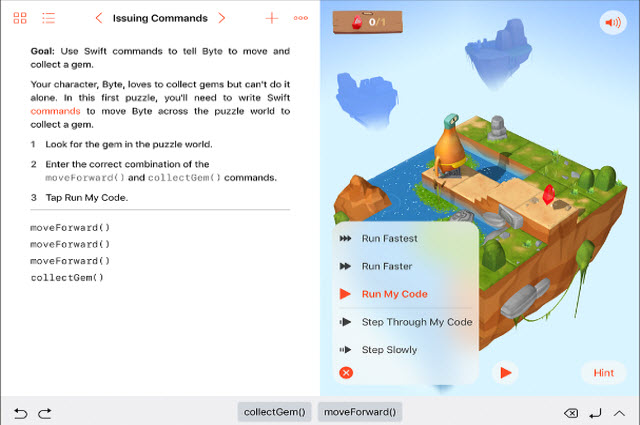
Swift Playgrounds is an app for iPad that helps students learn and explore coding in Swift, the same powerful language used to create professional apps.

This website contains a link for teachers, schools and students to download a free version of Minecraft and resources for the teacher and classroom.
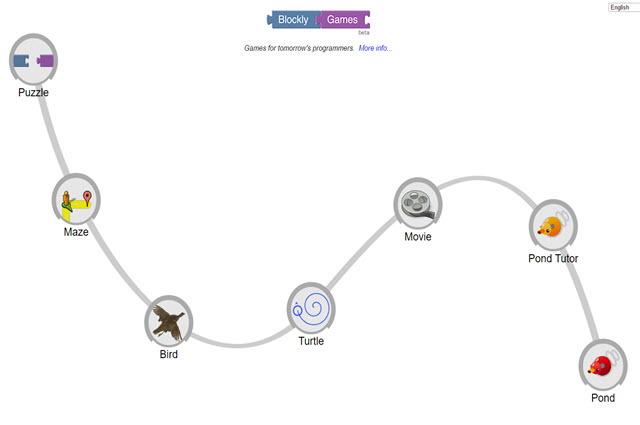
This is a series of self-paced interactive games that progressively introduce programming concepts and challenge students to apply these to solve problems.
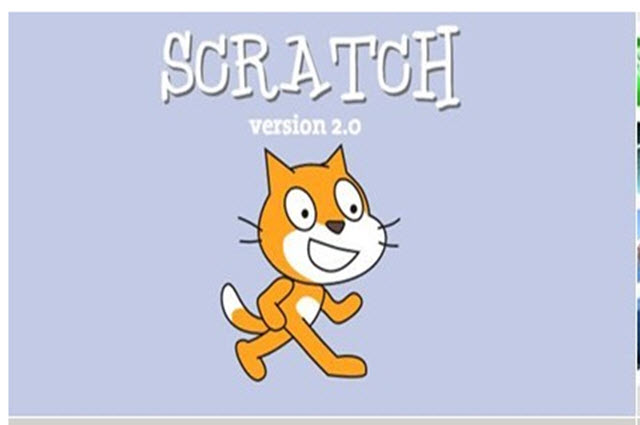
Scratch is an online tool that uses visual block-based programming language. It enables students to create their own interactive stories and games.

Looking Glass is free downloadable programming software designed to teach students the basics of coding through animated stories and simple games.

Use a 'drag and drop' environment and built-in computer language to develop a new game in minutes, without having to write any code.

Alice is a free 3D programming environment that makes it easy to create an animation for storytelling, playing an interactive game, or making a video to share on the web.

Students use a block-based coding language to manipulate sprites and story templates as well as community-created code snippets to create stories and games.

Hopscotch is designed for students aged 9–11 and can be used to create animations, games, simple websites and algorithmically generated art. Students can publish their programs and view programs others have made.
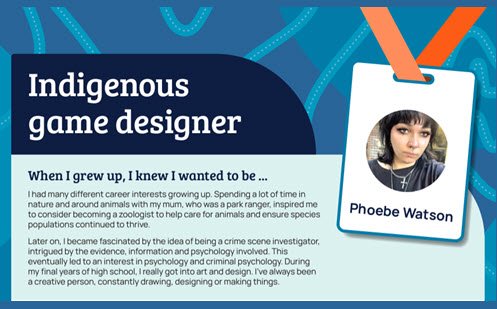
In preparing to design their game, encourage students to connect the task to real people working in game design using the poster: Game design: Phoebe Watson.

Australian STEM Video Game Challenge
Learn more about Makerspaces in the library with both student and teacher perspectives.
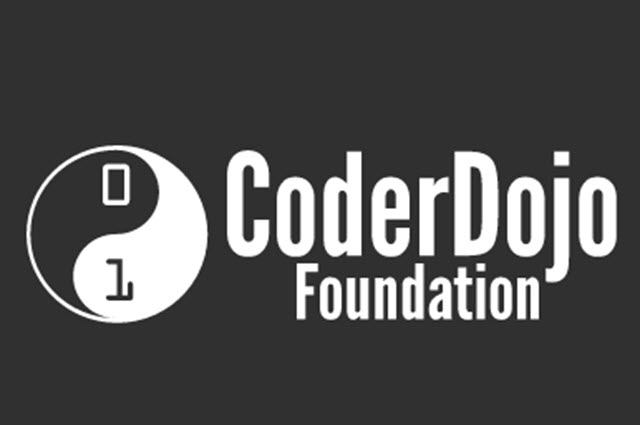
Students aged 7–17 may find a CoderDojo nearby where they can learn to code, develop apps, websites, games and programs.