Kodu Game Lab Community
Kodu Game Lab contains a variety of materials designed to support teachers to learn about Kodu, a visual programming tool available on multiple platforms including Windows. This online resource contains lesson plans and activities for teachers including a downloadable classroom kit, and links to videos that provide support in getting started. It also contains self-paced courses and tutorials that teachers can use to develop skills in using Kodu and enhance the learning experience for students.
Additional details
| Year band(s) | 1-2, 3-4, 5-6, 7-8, 9-10 |
|---|---|
| Format | Web page |
| Core and overarching concepts | Implementation (programming) |
| Australian Curriculum Digital Technologies code(s) |
AC9TDI2P01
Investigate simple problems for known users that can be solved with digital systems
AC9TDI2P02
Follow and describe algorithms involving a sequence of steps, branching (decisions) and iteration (repetition)
AC9TDI4P02
Follow and describe algorithms involving sequencing, comparison operators (branching) and iteration
AC9TDI6P02
Design algorithms involving multiple alternatives (branching) and iteration
AC9TDI6P05
Implement algorithms as visual programs involving control structures, variables and input
AC9TDI8P05
Design algorithms involving nested control structures and represent them using flowcharts and pseudocode
AC9TDI8P06
Trace algorithms to predict output for a given input and to identify errors
AC9TDI8P09
Implement, modify and debug programs involving control structures and functions in a general-purpose programming language
AC9TDI10P05
Design algorithms involving logical operators and represent them as flowcharts and pseudocode
AC9TDI10P06
Validate algorithms and programs by comparing their output against a range of test cases
AC9TDI10P09
Implement, modify and debug modular programs, applying selected algorithms and data structures, including in an object-oriented programming language |
| Keywords | Computer programming, Algorithms, Decision making, Design, Coding, Problem solving, Teacher learning, Kodu, Website, Web page |
| Organisation | Microsoft Research FUSE Labs |
| Copyright | 2011 Microsoft Corporation. Free-for-education material. |
Related resources
-

Tinker challenge: if/else: simple conditional response
This video is part of the lesson idea Coding a sentimental chatbot in Python that is located on the Digital Technologies Hub.
-

Tinker challenge: respond to the user's sentiment
This video is part of the lesson idea Coding a sentimental chatbot in Python that is located on the Digital Technologies Hub.
-
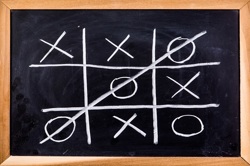
Topics: General purpose programming/coding
This is a curated topic for Coding and general purpose and programming.
-

Micro:bit: Start Coding with the JavaScript Blocks Editor
A range of resources to get you started with the micro:bit - a tiny programmable computer.
-
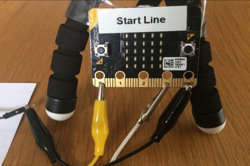
Creating a digital start line and finish line with micro:bits (Years 7-8)
The following activity suggests one-way Digital Technologies could be integrated into a unit where vehicles are being designed and produced.
-
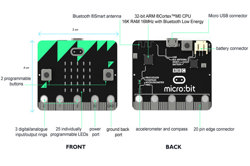
Features of the micro:bit!
Learn about the micro:bit.features.
-

Micro:bit projects
Check out these projects that you can build with your micro:bit.
-

micro:bit Tutorial Series Part 1: Getting Started
In this episode, we examine the micro:bit and program it to scroll the phrase "Hello!" across the LED display.
