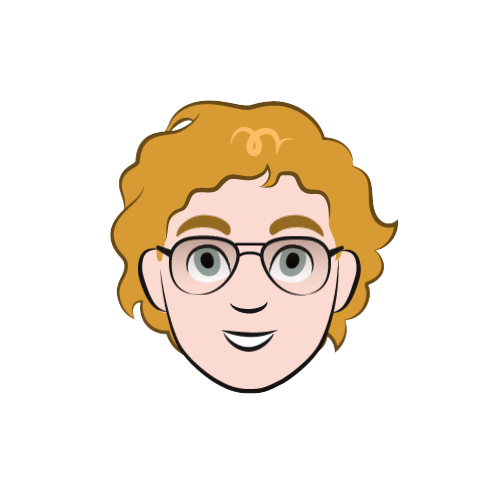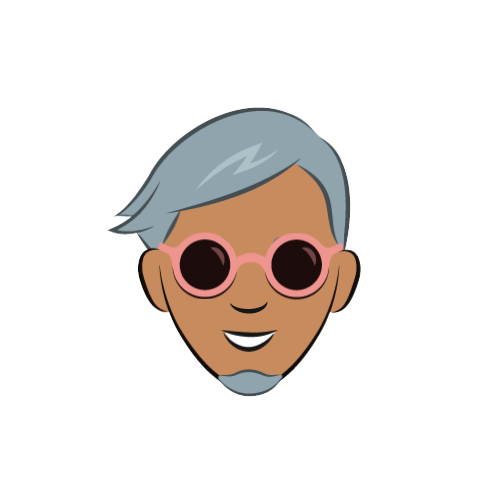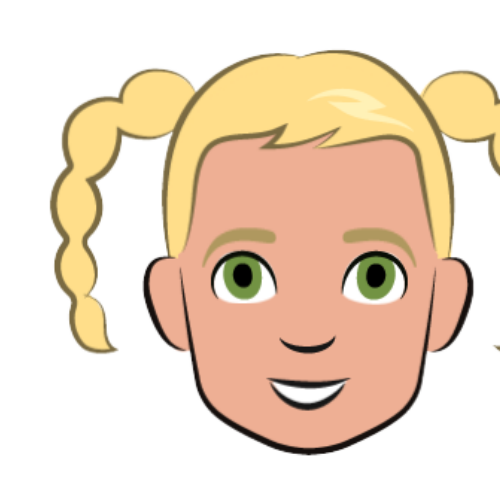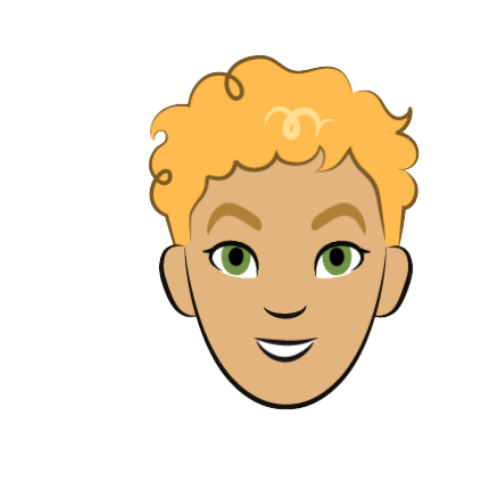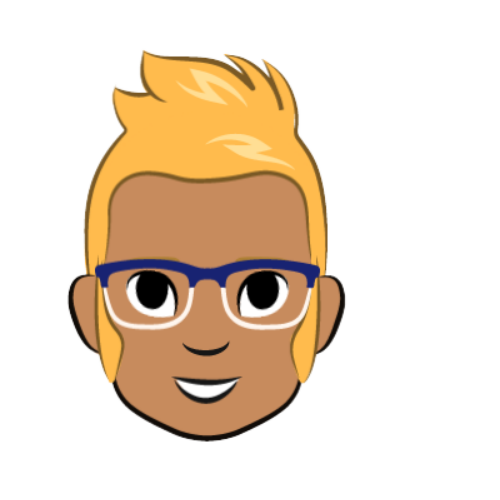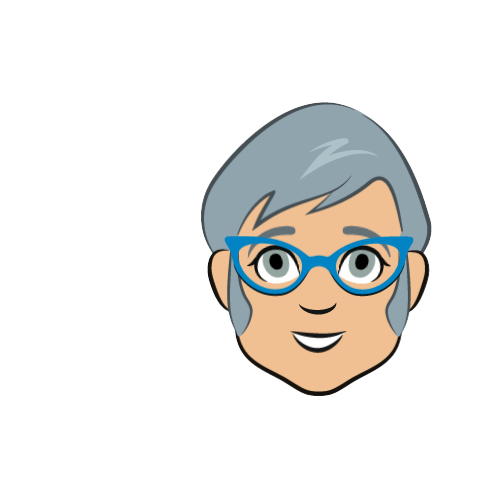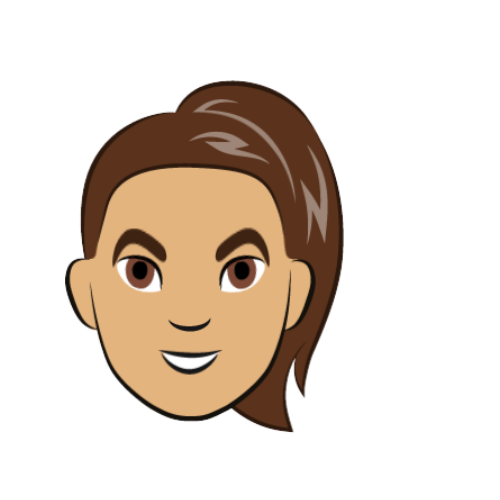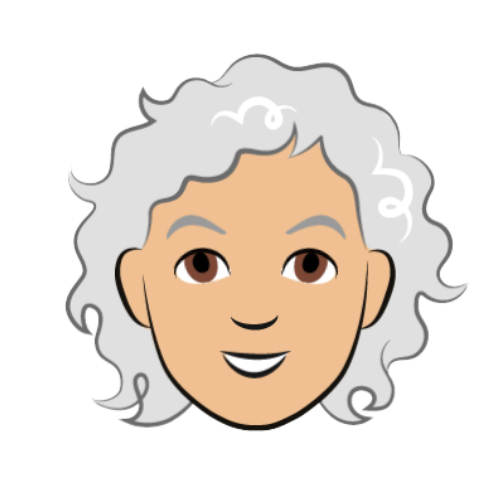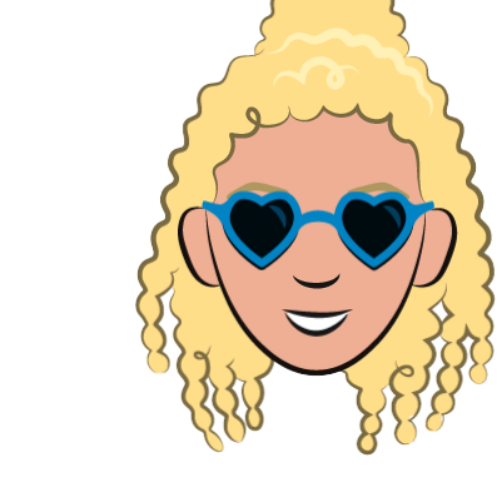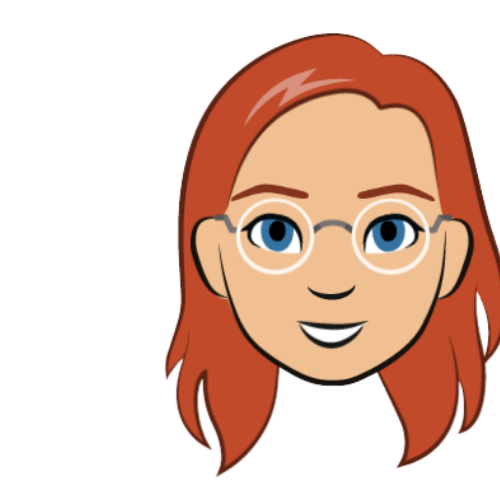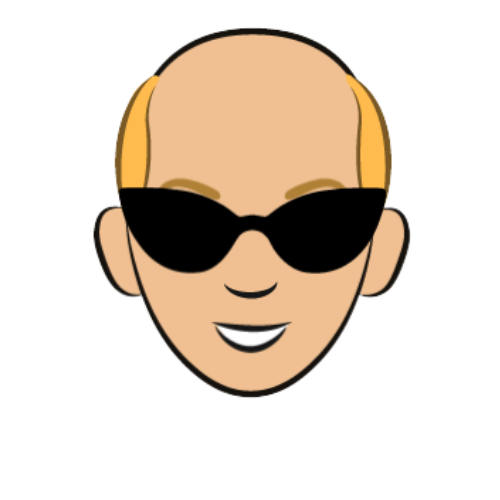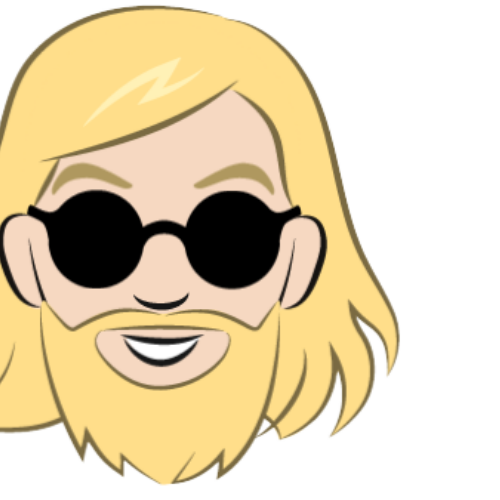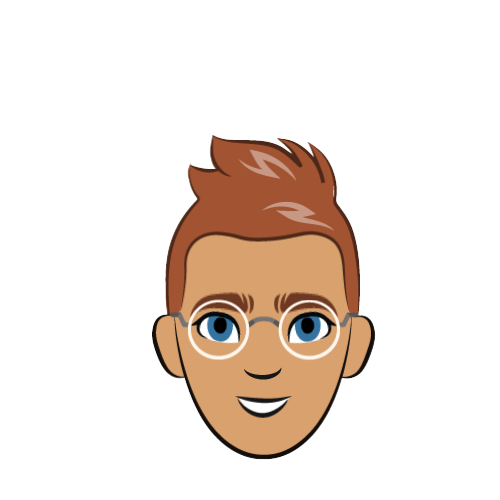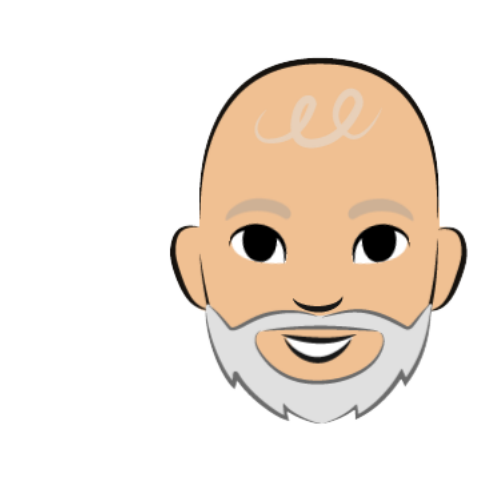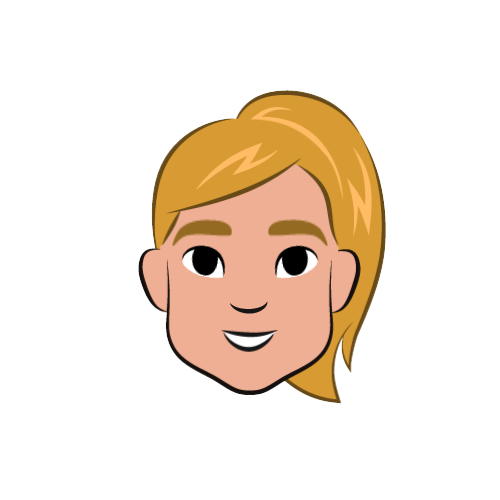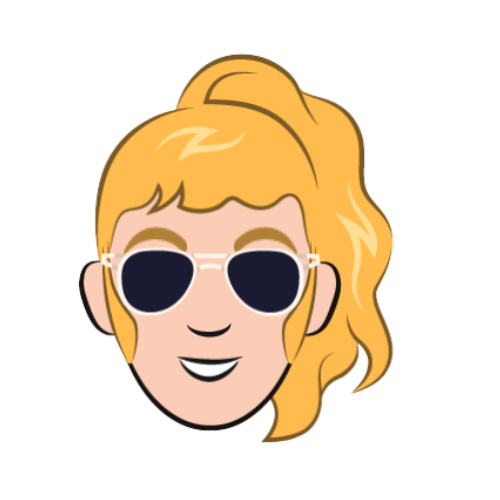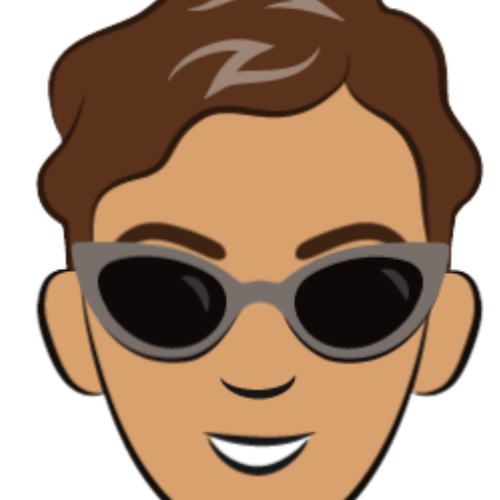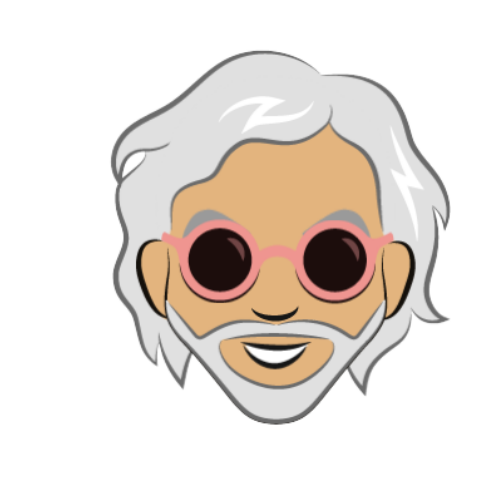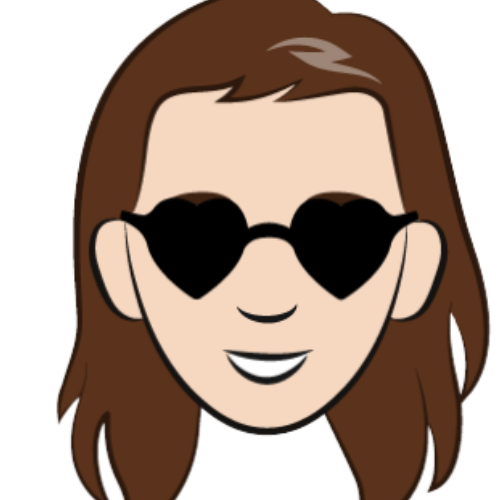AI image recognition - training images

About this lesson
These images are to be used to complete the DT Hub lesson: AI image recognition: exploring limitations and bias.
Year band: 5-6, 7-8
Curriculum Links AssessmentCurriculum Links
Links with the Digital Technologies Curriculum Area
| Strand | Year | Content Description |
|---|---|---|
| Processes and Production Skills | Years 5–6 |
Acquire, store and validate different types of data, and use a range of software to interpret and visualise data to create information (ACTDIP016) Define problems in terms of data and functional requirements drawing on previously solved problems (ACTDIP017) Implement digital solutions as simple visual programs involving branching, iteration (repetition), and user input (ACTDIP020) Explain how student solutions and existing information systems are sustainable and meet current and future local community needs (ACTDIP021) |
| Processes and Production Skills | Years 7–8 |
Analyse and visualise data using a range of software to create information, and use structured data to model objects or events (ACTDIP026) Define and decompose real-world problems taking into account functional requirements and economic, environmental, social, technical and usability constraints (ACTDIP027) Implement and modify programs with user interfaces involving branching, iteration and functions in a general-purpose programming language (ACTDIP030) Evaluate how student solutions and existing information systems meet needs, are innovative, and take account of future risks and sustainability (ACTDIP031) |
ICT Capability
Typically, by the end of Year 8, students:
Identify the impacts of ICT in society (Applying social and ethical protocols and practices when using ICT)
- explain the benefits and risks of the use of ICT for particular people in work and home environments
Select and evaluate data and information (Investigating with ICT)
- assess the suitability of data or information using appropriate own criteria
Assessment
Teacher assessment
Using original photographs created by students, or content sourced online, students work in pairs to create a new AI models for one of the example topics below:
- Distinguish different sign language hand postures
- Distinguish different semaphore poses
- Distinguish favourite sport team based on face paint
- A topic chosen by a student or students.
Choose from the following suggested assessment approaches and task that will best suit your students.
| Possible tasks | Relevant content description(s) |
|---|---|
|
Run a two-part investigation by training the model using a set of images that is ‘biased’ or skewed in some way before the first test, then retraining the model using a set of images that is ‘unbiased’ (for the purposes of the investigation) before the second test. Write a report, detailing:
|
|
|
Design and develop a Scratch or Python program to simulate a computer application that uses your AI model. Create a ‘quick start’ guide or video to demonstrate and explain the program. IMPORTANT NOTE: It is difficult for students to share finished programs from Machine Learning for Kids. See the note SAVING PROGRAMS in the Testing the AI section. |
|
|
Write an essay, with reference to real examples, about what software developers could do to avoid or reduce algorithmic bias in the future. |
Face gallery
You will notice that the sizes and cropping of the images vary. This has been done deliberately to model a real-world situation where faces are being recognised, as someone may be closer to/ farther from the camera, standing to the side etc. In these cases, AI must work harder as the pictures are not all uniform/ in the same place.