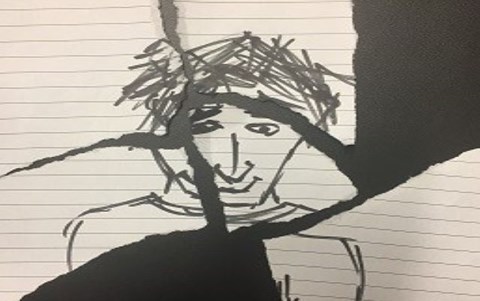When I post something online how permanent is it?
Students engage in a photo rip up activity to emphasize the permanency of online information, they explore factor trees, doubling and line graphs through the lens of sharing information, and they collaboratively develop a set of protocols around sharing information online.
Additional details
| Year band(s) | 5-6, 7-8 |
|---|---|
| Content type | Lesson ideas |
| Format | Web page |
| Core and overarching concepts | Privacy and security |
| Australian Curriculum Digital Technologies code(s) |
AC9TDI6P07
Select and use appropriate digital tools effectively to create, locate and communicate content, applying common conventions
AC9TDI6P08
Select and use appropriate digital tools effectively to share content online, plan tasks and collaborate on projects, demonstrating agreed behaviours
AC9TDI6P10
Explain the creation and permanence of their digital footprint and consider privacy when collecting user data
AC9TDI8P11
Select and use a range of digital tools efficiently, including unfamiliar features, to create, locate and communicate content, consistently applying common conventions
AC9TDI8P12
Select and use a range of digital tools efficiently and responsibly to share content online, and plan and manage individual and collaborative agile projects
AC9TDI8P14
Investigate and manage the digital footprint existing systems and student solutions collect, and assess if the data is essential to their purpose |
| Keywords | Noline, Protocols, Share information, Graphs, Doubling, Digital Citizenship, Inclusive education, Fine motor skills, limited motor skills, abstract thinking, Inclusive education, disability, disabilities |
| Integrated, cross-curriculum, special needs | Mathematics, Digital Literacy |
| Organisation | ESA |
| Copyright | Creative Commons Attribution 4.0, unless otherwise indicated. |
Related resources
-
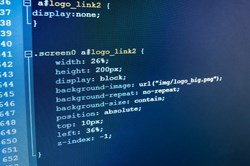
A matter of style
In this lesson sequence, students using the Zen Garden website reflect on criteria for effective design.
-

Google CS First: Storytelling
CS First: Storytelling guides students to use block-based coding in Scratch projects through a series of themed activities.
-

Baringa State Primary School: Implementation of STEM
Baringa PS uses a cross-disciplinary approach that integrates STEM disciplines around relevant contexts (ie a problem, question, product or issue).
-

Parramatta Marist High: Building a programming mindset
Kelly Bauer explains how video games are the starting point for Year 7 students at Parramatta Marist High to learn about coding.
-

Torrens Valley Christian School: New subject at Year 10
Fiona Clayton describes how their Year 10 Digital Technologies subject has had an impact on numbers opting to go on and study in this area.