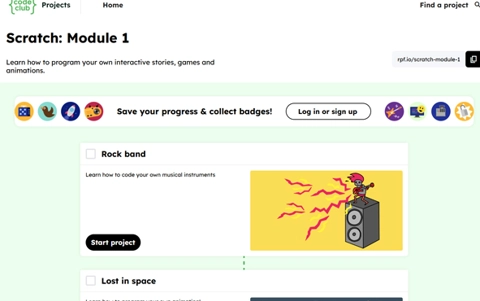Scratch: Module 1
Learn how to program your own interactive stories, games and animations.
Additional details
| Year band(s) | 3-4 |
|---|---|
| Content type | Course or tutorial, Lesson ideas |
| Format | Web page |
| Core and overarching concepts | Implementation (programming) |
| Australian Curriculum Digital Technologies code(s) |
AC9TDI4P04
Implement simple algorithms as visual programs involving control structures and input |
| Technologies & Programming Languages | Scratch |
| Keywords | visual programming language, animation, game, sprite |
| Integrated, cross-curriculum, special needs | Digital Literacy, The Arts |
| Organisation | Raspberry Pi Foundation |
| Copyright | © Raspberry Pi Foundation. May be subject to statutory licence fee. |
Related resources
-

Classroom ideas: Choose your own adventure (Years 3-6)
In Digital Technologies, students from Year 3 onwards should be planning and implementing projects that include branching (decision-making). Creating a ‘choose your own adventure’ story is an excellent way for students to design and implement a project that makes use of branching.
-
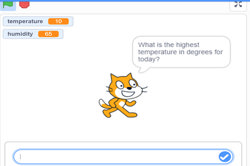
Visual programming with Scratch (Years 3-6)
This resource comprises a collection of sample activities that incorporate visual programming (Scratch) into teaching and learning programs.
-

Robots, data and computational thinking (Years 2-4)
This classroom resource comprises four worksheets to accompany a lesson on data and computational thinking. These materials are designed for teachers to use simple line-following robots (Ozobots) to engage students in the computational thinking process and working with data.
-

Computing at School: Resources
Browse the curriculum resources which are tried and classroom tested resources submitted by primary teachers to support Computing for early to middle primary school. Requires free registration.
-

CAS Barefoot
A broad collection of online resources to support teachers to develop and implement computational thinking, concepts and computer programming. Free log in required to access materials.
-
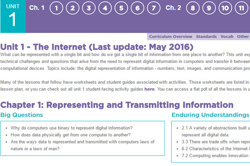
code.org
Code.org provides courses for F-12 year levels to increase knowledge in computer science. Free log in enables access to resources and more functionality.
-
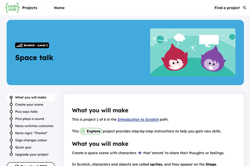
Space talk
Create a space scene with characters that ‘emote’ to share their thoughts or feelings. Suitable for beginner coders.