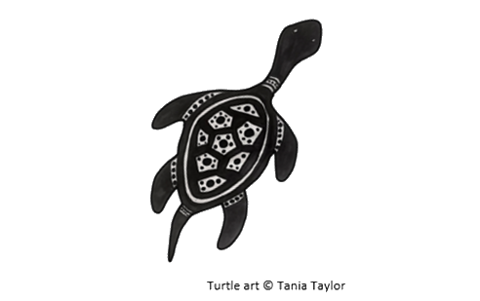Representing images using binary: totems
In this lesson, students will interpret a First Nations Australian artwork by representing an image they create as a binary image with accompanying code.
Additional details
| Year band(s) | 5-6 |
|---|---|
| Content type | Lesson ideas |
| Format | Web page |
| Core and overarching concepts | Data representation, Digital systems |
| Australian Curriculum Digital Technologies code(s) |
AC9TDI6K04
Explore how data can be represented by off and on states (zeros and ones in binary)
AC9TDI6K03
Explain how digital systems represent all data using numbers |
| Keywords | totems, pixel, image, spreadsheet |
| Integrated, cross-curriculum, special needs | Mathematics, Aboriginal and Torres Strait Islander Histories and Cultures |
| Organisation | ESA |
| Copyright | These resources may be used under a Creative Commons Attribution-Non Commercial-No Derivatives (CC BY-NC-ND 4.0) licence. These resources were created by Tania Taylor and Kim Martin. |
Related resources
-

Classroom ideas F-10: Aboriginal and Torres Strait Islander connections to Digital Technologies
This resource provides examples of ways Aboriginal and Torres Strait Islander Histories and Cultures can be integrated into Digital Technologies. Examples include 'classification and sorting data' and 'designing solutions'.
-

DIY micro:bit metal detector (Years 5-6)
This activity shows one way to incorporate Digital Technologies into a goldfields unit in an authentic way using a micro:bit.
-
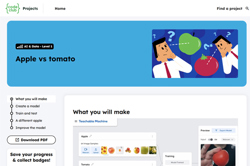
Apple vs tomato
Train a machine learning model to detect if you are holding an apple or a tomato. Then, improve the classifier by using more diverse training data.
-
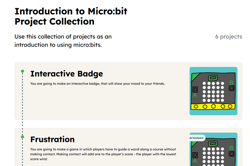
Introduction to Micro:bit Project Collection
A collection of projects that can be used as an introduction to using micro:bits.
-

Home/School communications
In this lesson sequence, students use big data sets and school surveys, to design (and as an extension activity, make) a new digital communication solution for the school.
-
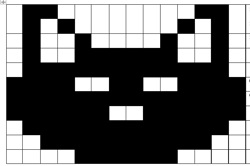
Using binary to create on/off pictures
In this sequence of lessons students develop an understanding of how computers store and send digital images and they are able to represent images in a digital format.
-

Class blog
In this lesson sequence students investigate features of a good blog focusing on such things as the concept, purpose, audience and critical features.
-

Introduction to binary
This sequence of lessons focuses on what a binary number is, what a decimal number is, why binary numbers are important in digital systems and how to read and understand a binary number.