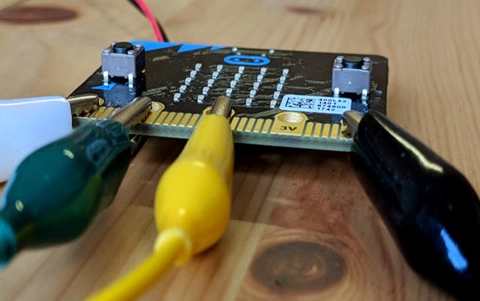Morse code network
This lesson sequence is a hands-on approach to the learning about digital systems for years 7–8.
Additional details
| Year band(s) | 7-8 |
|---|---|
| Content type | Lesson ideas |
| Format | Web page |
| Core and overarching concepts | Digital systems, Data representation |
| Australian Curriculum Digital Technologies code(s) |
AC9TDI8K01
Explain how hardware specifications affect performance and select appropriate hardware for particular tasks and workloads
AC9TDI8K02
Investigate how data is transmitted and secured in wired and wireless networks including the internet |
| Technologies & Programming Languages | Electronic programming boards |
| Keywords | Cross age, Robots, Unplugged, Programming, Instructions, Design, Think like an inventor |
| Organisation | ESA |
| Copyright | Creative Commons Attribution 4.0, unless otherwise indicated. |
Related resources
-

Classroom ideas F-10: Aboriginal and Torres Strait Islander connections to Digital Technologies
This resource provides examples of ways Aboriginal and Torres Strait Islander Histories and Cultures can be integrated into Digital Technologies. Examples include 'classification and sorting data' and 'designing solutions'.
-
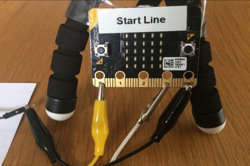
Creating a digital start line and finish line with micro:bits (Years 7-8)
The following activity suggests one-way Digital Technologies could be integrated into a unit where vehicles are being designed and produced.
-

AI Safety
Equip learners with the knowledge and skills to responsibly and safely navigate the challenges associated with AI, from data privacy, misinformation, and fact-checking, to deepfakes and generative AI.
-
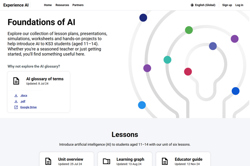
Foundations of AI
Explore our collection of lesson plans, presentations, simulations, worksheets and hands-on projects to help introduce AI to Years 7-8 students.
-

Home/School communications
In this lesson sequence, students use big data sets and school surveys, to design (and as an extension activity, make) a new digital communication solution for the school.
-

Networking with the micro:bit
This downloadable free book presents a series of activities to teach the basics of computer networks. While you may not learn all aspects of computer networking, these activities provide a useful selection and serve as a good starting point to cater for your student's needs, skill and knowledge.
-

Home automation: General purpose programming
Investigate home automation systems, including those powered by artificial intelligence (AI) with speech recognition capability.
-

Representing text, images and sound
Learn about how text, images and sound are represented in binary.