Growing Up Digital
The document provides access to a variety of links, videos, activities and resources that can be used, in addition to structured lesson plans.
Additional details
| Year band(s) | 3-4, 5-6, 7-8 |
|---|---|
| Content type | Lesson ideas |
| Format | Document |
| Core and overarching concepts | Privacy and security |
| Australian Curriculum Digital Technologies code(s) |
AC9TDI4P07
Use the core features of common digital tools to share content, plan tasks, and collaborate, following agreed behaviours, supported by trusted adults
AC9TDI4P09
Identify what personal data is stored and shared in their online accounts and discuss any associated risks
AC9TDI6P07
Select and use appropriate digital tools effectively to create, locate and communicate content, applying common conventions
AC9TDI6P08
Select and use appropriate digital tools effectively to share content online, plan tasks and collaborate on projects, demonstrating agreed behaviours
AC9TDI6P10
Explain the creation and permanence of their digital footprint and consider privacy when collecting user data
AC9TDI8P11
Select and use a range of digital tools efficiently, including unfamiliar features, to create, locate and communicate content, consistently applying common conventions
AC9TDI8P12
Select and use a range of digital tools efficiently and responsibly to share content online, and plan and manage individual and collaborative agile projects
AC9TDI8P14
Investigate and manage the digital footprint existing systems and student solutions collect, and assess if the data is essential to their purpose |
| Keywords | Digital citizenship, cyber security, digital footprint, privacy |
| Organisation | Victorian Governemnt, Department of Education and Training |
| Copyright | State of Victoria (Department of Education and Training). Creative Commons BY 4.0. |
Related resources
-

eSafety Commissioner: Video and resource library
Online safety resources for secondary schools supported by lesson plans and multimedia resources. Use the filters to find tailored resources suitable for your classroom needs.
-

Digital Citizenship Unplugged
This site provides a structured lesson plan to teach Digital Citizenship to primary-aged students.
-
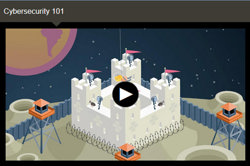
NovaLab: Cyber security
These cyber security short animated videos each have a quick quiz to complete. The videos cover a basic intro into cyber security, hacking and privacy, cyber codes and there is a game too for students to apply their understandings.
-

When I post something online how permanent is it?
Students engage in a photo rip up activity to emphasize the permanency of online information, they explore factor trees, doubling and line graphs through the lens of sharing information, and they collaboratively develop a set of protocols around sharing information online.
-
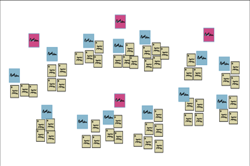
Agreeing to an ICT agreement
Students work together to brainstorm the dangers, problems and pitfalls in using ICT and online spaces.
-

Can AI guess your emotion?
Discuss emotions as a class, and introduce the idea of artificial intelligence (AI).
-

AI image recognition - exploring limitations and bias
A hands-on activity to practise training and testing an artificial intelligence (AI) model, using cartoon faces, including a discussion about sources of potential algorithmic bias and how to respond to these sources.
