CS Unplugged: Field guide: Human Computer Interaction
An online resource for teaching Computer Science to students, this chapter focusses on Human Computer Interaction. This chapter provides advice about how to make programs useful, usable, and accessible to humans. The chapter covers areas of Users and tasks, Interface usability and Usability heuristics.
Additional details
| Year band(s) | 1-2, 3-4, 5-6, 7-8, 9-10 |
|---|---|
| Format | Web page |
| Australian Curriculum Digital Technologies code(s) |
AC9TDI2P03
Discuss how existing digital systems satisfy identified needs for known users
AC9TDI4P05
Discuss how existing and student solutions satisfy the design criteria and user stories
AC9TDI6P06
Evaluate existing and student solutions against the design criteria and user stories and their broader community impact
AC9TDI8P10
Evaluate existing and student solutions against the design criteria, user stories and possible future impact
AC9TDI10P07
Design and prototype the user experience of a digital system |
| Organisation | University of Canterbury, New Zealand |
| Copyright | University of Canterbury, New Zealand. Creative Commons BY-NC-SA 4.0. |
Related resources
-

Blueprint for designing and constructing an assessment task
The Assessment and reporting advice and guidelines support teachers to implement and assess Digital Technologies.
-

Robotics through coding
Read the article in this Scan magazine by Kylie Burrett, a teacher librarian at Whitebridge High School, who explains how a lunchtime robotics and coding club has helped students to engage with technology and learn essential 21st century skills.
-

The new work mindset
Change summary to During 2020, the global pandemic COVID-19 has seen Australia, like many other nations across the world, struggling to forecast what the future of work will look like given the pandemic has impacted almost every aspect of how we live, learn and earn.
-
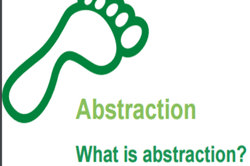
Abstraction
Want to find out more about what abstraction is and its role is in computational thinking? This resource outlines: What is abstraction, why is abstraction important and what abstraction looks like in the primary curriculum. Requires free log-in to access resources.
-

WS02 - Human robot programming
Use this ACARA worksample to assess how Years 1–2 students follow and describe basic algorithms involving a sequence of steps.
-

Glyphs assessment
In this assessment task, students collect, explore and sort data about themselves and their classmates.
-

Careers with Engineering
These three posters show students some of the amazing ways engineering is used everyday, and the awesome careers they can pursue in these areas.
-

Classroom ideas: Choose your own adventure (Years 3-6)
In Digital Technologies, students from Year 3 onwards should be planning and implementing projects that include branching (decision-making). Creating a ‘choose your own adventure’ story is an excellent way for students to design and implement a project that makes use of branching.
