A spreadsheet's secret weapon
In this lesson sequence, students learn to use pivot tables which have been described as the most powerful tool within spreadsheets.
Additional details
| Year band(s) | 9-10 |
|---|---|
| Content type | Lesson ideas |
| Format | Web page |
| Core and overarching concepts | Data acquisition, Data representation, Data interpretation |
| Australian Curriculum Digital Technologies code(s) |
AC9TDI10P01
Develop techniques to acquire, store and validate data from a range of sources using software, including spreadsheets and databases
AC9TDI10P03
Model and query entities and their relationships using structured data |
| Keywords | Pivot tables, Summarising data, Spreadsheets |
| Organisation | ESA |
| Copyright | Creative Commons Attribution 4.0, unless otherwise indicated. |
Related resources
-

Seeing the wood for the trees
In this lesson sequence students summarise data using advanced filtering and grouping techniques, for example pivot tables in spreadsheets and aggregation functions in databases.
-

Data compression
Students will learn how the information in a pixel can be manipulated to change the image, and apply a bitmask filter to an image to remove some information and reduce the memory size of the file.
-
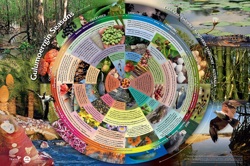
Seven seasons
In this lesson sequence students investigate the CSIRO indigenous seasons calendars and produce a searchable database that will capture data using two data sources.
-

Seeing the big picture
This practical lesson sequence examines lossy and lossless techniques of data compression.
-

Dynamic route planning
In this learning sequence, students think critically about the types of data artificial intelligence (AI) algorithms need to analyse for real-time traffic data.
-

Keeping secrets
In this lesson sequence students examine cryptography and modern encryption methods for transmitting digital data securely.
-

Future proofing data
This lesson sequence aims to identify strengths and weaknesses of past, present and future methods of data storage and recognise the risks and benefits for users.
