CS Unplugged: Field guide: Computer Vision
An online resource for teaching Computer Science to students, this chapter focusses on Computer Vision. This chapter covers the impact on computer vision as a result of increases in computer power, decrease in the size of computers and progressively more advanced algorithms.
Additional details
| Year band(s) | 7-8, 9-10 |
|---|---|
| Format | Web page |
| Australian Curriculum Digital Technologies code(s) |
AC9TDI8K03
Investigate how digital systems represent text, image and audio data using integers
AC9TDI10K03
Investigate simple data compression techniques
AC9TDI10P10
Evaluate existing and student solutions against the design criteria, user stories, possible future impact and opportunities for enterprise
AC9TDI10P11
Select and use emerging digital tools and advanced features to create and communicate interactive content for a diverse audience
AC9TDI8P10
Evaluate existing and student solutions against the design criteria, user stories and possible future impact |
| Technologies & Programming Languages | Artificial Intelligence |
| Keywords | Algorithms, Computer Vision, Computer power, Applications, Processing images, Apps, Smartphones, Digital cameras, Edge detection |
| Organisation | University of Canterbury, New Zealand |
| Copyright | University of Canterbury, New Zealand. Creative Commons BY-NC-SA 4.0. |
Related resources
-

Blueprint for designing and constructing an assessment task
The Assessment and reporting advice and guidelines support teachers to implement and assess Digital Technologies.
-

The new work mindset
Change summary to During 2020, the global pandemic COVID-19 has seen Australia, like many other nations across the world, struggling to forecast what the future of work will look like given the pandemic has impacted almost every aspect of how we live, learn and earn.
-
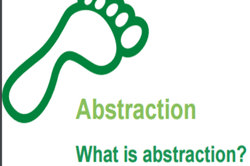
Abstraction
Want to find out more about what abstraction is and its role is in computational thinking? This resource outlines: What is abstraction, why is abstraction important and what abstraction looks like in the primary curriculum. Requires free log-in to access resources.
-

Careers with Engineering
These three posters show students some of the amazing ways engineering is used everyday, and the awesome careers they can pursue in these areas.
-
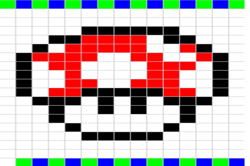
Pixels and binary digits assessment
Students are given a bitmap image made up of coloured pixels.
-

Network infographic assessment
In this assessment task, students demonstrate their ability to distinguish between different types of networks and defined purposes.
-

Computational thinking poster
A poster/infographic that gives a brief overview of the concepts related to computational thinking.
-

GenAI readiness and implementation modules
As generative AI (GenAI) becomes an increasingly important tool in education, it's essential for teachers to understand both its potential and its limitations. This two-module offering equips teachers with the knowledge and practical skills to use GenAI tools like Copilot effectively in the classroom. Teachers will enhance their own digital literacy while learning how to guide students in using AI responsibly and thoughtfully. By focusing on teacher readiness and practical classroom strategies, the modules support the development of students who can navigate AI in both classroom and everyday contexts. The modules were developed in collaboration with Microsoft.
