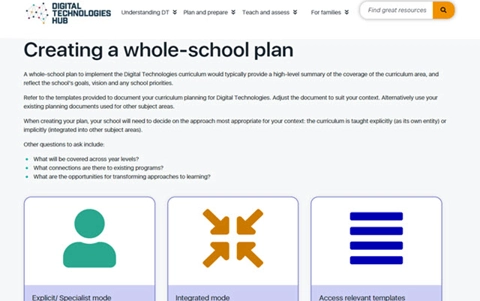Creating a whole school plan
Create a whole-school plan to implement the Digital Technologies curriculum that provides a high-level summary of the coverage of the curriculum area, and reflect the school’s goals, vision and any school priorities. Refer to the templates provided to document your curriculum planning for Digital Technologies. Adjust the document to suit your context. Alternatively use your existing planning documents used for other subject areas.
Additional details
| Year band(s) | Foundation, 1-2, 3-4, 5-6, 7-8, 9-10 |
|---|---|
| Content type | Whole School |
| Format | Web page |
| Organisation | ESA |
| Copyright | Creative Commons Attribution 4.0, unless otherwise indicated. |
Related resources
-
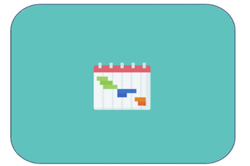
Years 9–10: Student-driven project
In this project, students take responsibility for selecting and managing a collaborative project to design and develop a digital product or prototype.
-
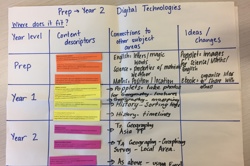
St Finbarr's School - Professional Development makes a difference
Emily Olsen describes the key elements that led to change in her school.
-

GenAI readiness and implementation modules
As generative AI (GenAI) becomes an increasingly important tool in education, it's essential for teachers to understand both its potential and its limitations. This two-module offering equips teachers with the knowledge and practical skills to use GenAI tools like Copilot effectively in the classroom. Teachers will enhance their own digital literacy while learning how to guide students in using AI responsibly and thoughtfully. By focusing on teacher readiness and practical classroom strategies, the modules support the development of students who can navigate AI in both classroom and everyday contexts. The modules were developed in collaboration with Microsoft.
-

AI readiness: Preparing teachers for safe and effective use of GenAI
The module aims to increase teacher readiness when using generative AI (GenAI). It builds teachers' own digital literacy around GenAI and equips them to develop their students’ digital literacy capabilities. It is aimed at Australian F–12 teachers interested in learning about and exploring the use of generative AI for streamlining admin tasks and personalising learning, safely and responsibly. The module was developed in collaboration with Microsoft.
-

Algorithms: F-10 infographic
This series of three infographics provide an explanation of ‘Algorithms’ with relevant examples for each Year band and ‘I can’ statements.
-
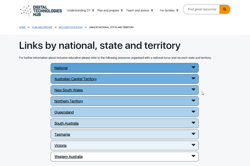
Inclusive education: Links by national, state and territory
For further information about inclusive education please refer to the following resources organised with a national focus and via each state and territory.
-

Universal design for learning
Universal design for learning is designing learning spaces to be accessible and usable by everyone without the need for adaptation.
-
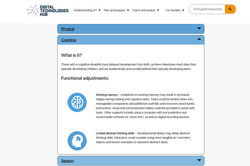
Disability categories
The Nationally Consistent Collection of Data on School Students with Disability (NCCD) identifies four broad categories of disability: physical, cognitive, sensory, and social/emotional.