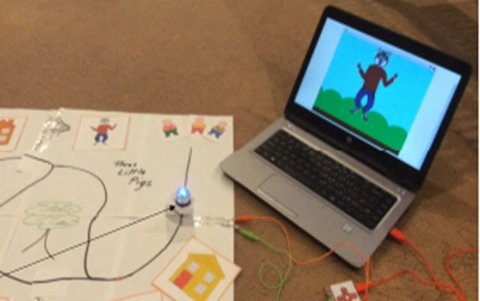Create a board game that uses an Ozobot
Create a game board where the player is provided with a number of decisions. Using Scratch and Makey Makey, students add multimodal elements to the story. These elements are activated using an Ozobot.
Additional details
| Year band(s) | 3-4 |
|---|---|
| Content type | Lesson ideas |
| Format | Web page |
| Core and overarching concepts | Digital systems, Abstraction, Specification (decomposing problems), Algorithms, Implementation (programming) |
| Australian Curriculum Digital Technologies code(s) |
AC9TDI4P01
Define problems with given design criteria and by co-creating user stories
AC9TDI4P02
Follow and describe algorithms involving sequencing, comparison operators (branching) and iteration
AC9TDI4P04
Implement simple algorithms as visual programs involving control structures and input
AC9TDI4P05
Discuss how existing and student solutions satisfy the design criteria and user stories |
| Keywords | Scratch, Decision making, Branching, Ozobot, Makey Makey, Visual programming, Multimodal story |
| Integrated, cross-curriculum, special needs | English, Digital Literacy |
| Organisation | ESA |
| Copyright | Creative Commons Attribution 4.0, unless otherwise indicated. |
Related resources
-

Classroom ideas: Choose your own adventure (Years 3-6)
In Digital Technologies, students from Year 3 onwards should be planning and implementing projects that include branching (decision-making). Creating a ‘choose your own adventure’ story is an excellent way for students to design and implement a project that makes use of branching.
-

Understanding digital systems (Years 3-4)
Simple ideas for learning about digital systems in the classroom.
-
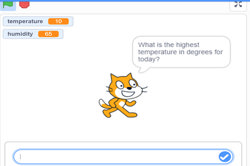
Visual programming with Scratch (Years 3-6)
This resource comprises a collection of sample activities that incorporate visual programming (Scratch) into teaching and learning programs.
-

Digital systems cards
These cards can be used for activities to support building knowledge and understanding of digital systems with a focus on the components of digital systems; in particular, hardware and peripheral devices.
-

Robots, data and computational thinking (Years 2-4)
This classroom resource comprises four worksheets to accompany a lesson on data and computational thinking. These materials are designed for teachers to use simple line-following robots (Ozobots) to engage students in the computational thinking process and working with data.
-

Computing at School: Resources
Browse the curriculum resources which are tried and classroom tested resources submitted by primary teachers to support Computing for early to middle primary school. Requires free registration.
-

CAS Barefoot
A broad collection of online resources to support teachers to develop and implement computational thinking, concepts and computer programming. Free log in required to access materials.
-
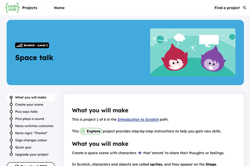
Space talk
Create a space scene with characters that ‘emote’ to share their thoughts or feelings. Suitable for beginner coders.