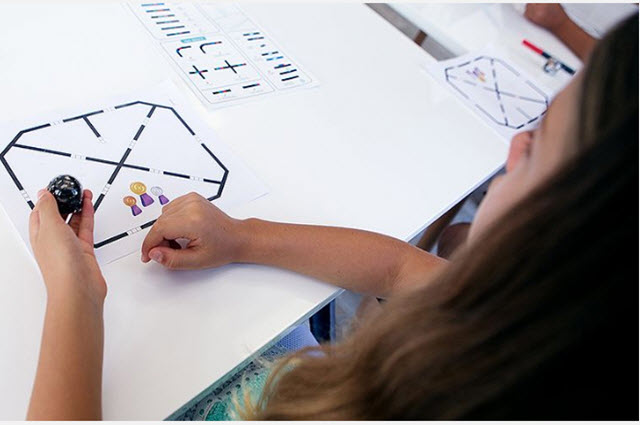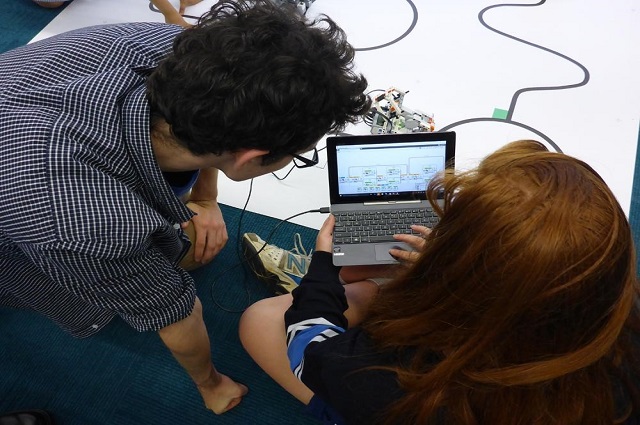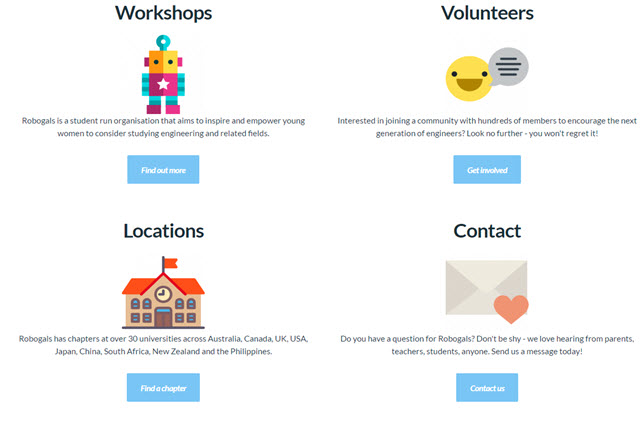Robotics

What is it?
A robot is a mechanical device that can be programmed to follow a set of instructions. Robots have processing units, sensors to help them perceive things in the surrounding environment, and motors and actuators so that they can move. Robots may also have the added programmable functionality of lights, sounds or speech recognition.
Educational robotics is a broad term that refers to a collection of activities, programs, physical platforms and educational resources. In addition, behind the physical elements lies a pedagogical philosophy that matches the new Digital Technologies curriculum.
The benefits of teaching robotics in schools include:
- students find it engaging and enjoyable
- students learn 21st-century skills, which are useful for future employment
- robotics is suitable for students with a range of abilities
- robotics develops students' critical and computational thinking skills
- it is an effective way to introduce programming to students.
Real-world examples
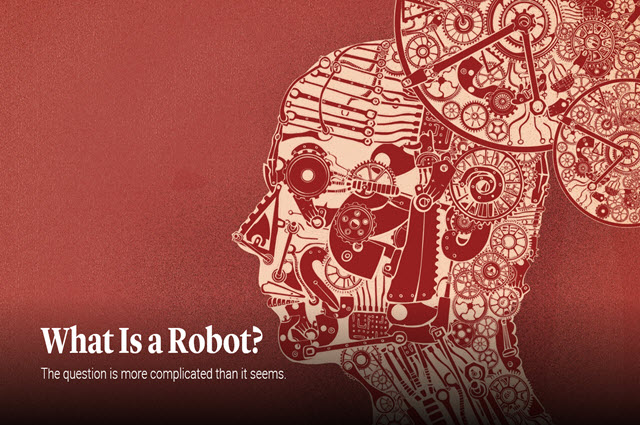
With the proliferation of robotic devices in the human world, this article raises the question: what is a robot? It also raises associated ethical considerations.
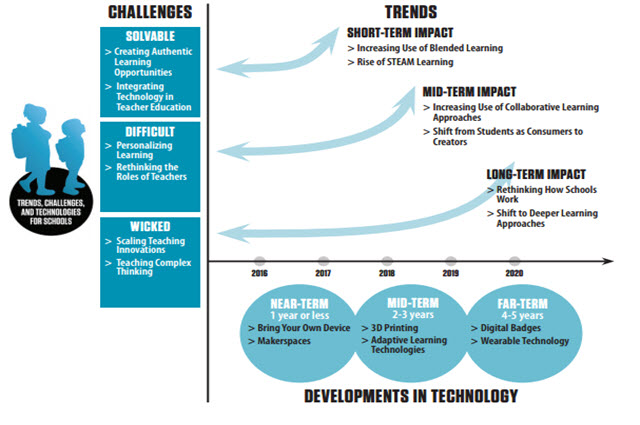
The NMC Horizon Report: 2017 K–12 edition
The report highlights the emerging emphasis on 'deep learning approaches', including project-based learning and collaborative learning.

The video is promotional in flavour but is useful in outlining possible pedagogical benefits.

Retell the story of the Three Little Pigs using a light-sensing robot such as Ozobot.
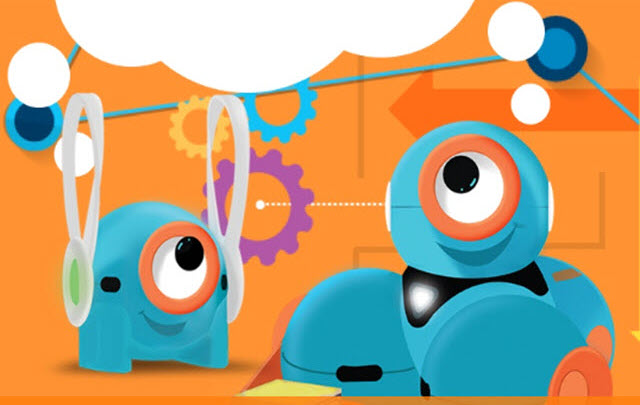
This is a collection of interactive activity ideas for the Dash and Dot robot toys for young computer programming learners.

Students follow and describe a series of steps to program a floor robot. They plan a route to program a robot to follow a path and write a sequence of steps (algorithm).
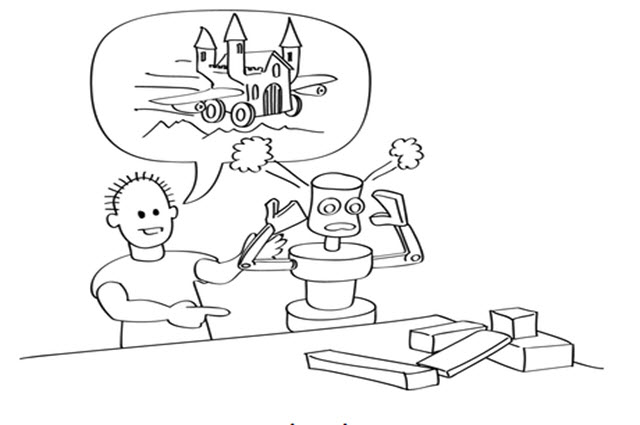
CS Unplugged: Harold the robot
In this activity students give verbal instructions to a person role-playing a robot as an introduction to programing language.

This lesson introduces Ozoblockly and explores basic programming concepts. Using Ozoblockly, students program Ozobot to follow a path and travel through a maze that they have created.

Create a board game that uses an Ozobot
Create a game board where the player is provided with a number of decisions. Using Scratch and Makey Makey, students add multimodal elements to the story. These elements are activated using an Ozobot.

This lesson will explore how to program the Sphero using functions and show the benefits of decomposing the behaviour of the Sphero into functions, instead of writing line by line repeated behaviours.

This lesson will explore how to program the Sphero using functions through the context of inventing and creating a game involving Sphero.

This lesson introduces programming Sphero, a robotic device controlled by a visual programming language.

Sphero is a programmable robotic ball, designed to teach students different aspects of programming and robotics.

Dash is programmable robots. They connect via Bluetooth with built in sensors to respond to voice and navigate objects.

LEGO® Education SPIKE™ is a hands-on STEAM learning system that combines LEGO bricks, a programmable hub, sensors, and motors with an easy-to-use coding platform.

This is a programmable bee robot that completes a sequence of directional steps to produce a desired outcome.

LEGO® Mindstorms® EV3 is a robotics kit that combines LEGO building elements with programmable hardware, such as motors, sensors, and a programmable brick, to create customisable robots.

Sphero RVR+ is a programmable robot suitable for secondary school students. Integrate RVR+'s on-board sensors into programming projects using JavaScript. RVR+'s on-board sensors include a colour sensor, light sensor, IR, magnetometer, accelerometer, and gyroscope.
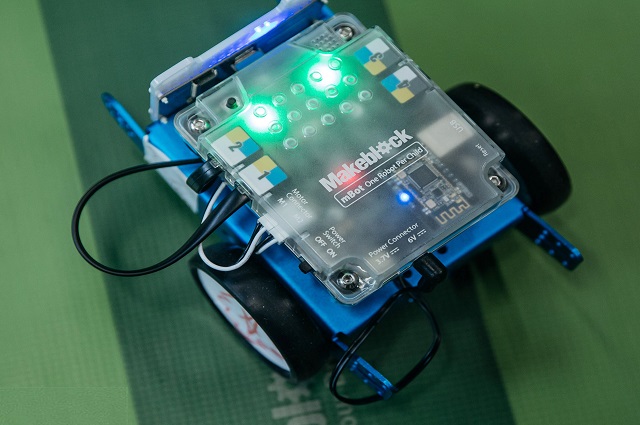
mBot is an easy-to-assemble Arduino based robot which can be programmed via the mBlock application. The mBot can use an add-on Bluetooth or 2.4GHz wireless module. Check out also the other Makeblock robots and options.

VEX Education kits are a modular building system similar to LEGO Mindstorms where you can use the elements to build different types of robots. Gears, wheels and other accessories are also available to add.

Tello is a lightweight drone (80grams) however despite its weight it is quite durable and has been designed with software and hardware protections.

Association of Independent Schools of South Australia (AISSA)
AISSA Humanoid Robot Research Project
Thomas and Pink are two humanoid robots that are making programming and robotics exciting and intellectually stimulating learning frontiers for students in Independent schools in South Australia.

Using robots to teach may seem like something from the Twilight Zone. This project shows how accessible robotics can be in the classroom and how they can inspire students to think outside the box.
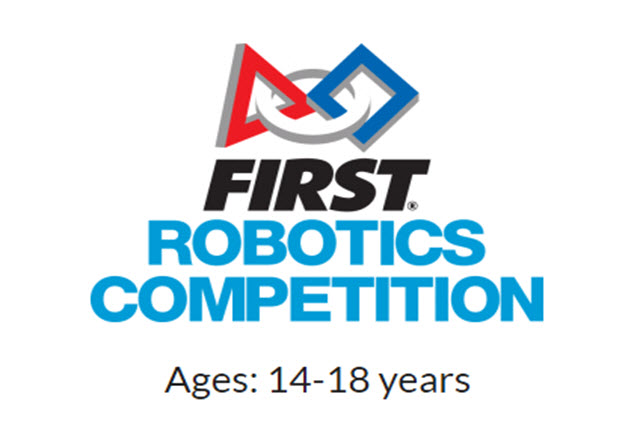
Students get their team together to design, build and program a robot. They then drive it to compete against robots created by other teams. Suggested ages: 14–18 years.
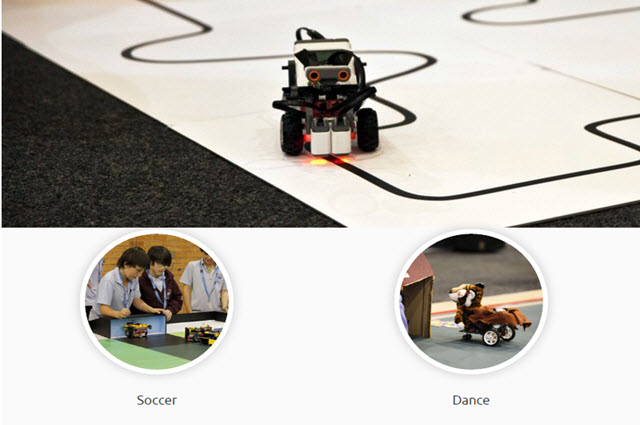
Students work as a team to program a robot to compete against others in a game of soccer, a dance routine or a rescue mission.

In this competition students develop a technology project of their choice and then present it to a panel of judges. Projects are submitted in two categories: years 3–6 and years 7–12.