Pro-bot
Pro-Bot will follow the sequence of commands that are entered step-by-step. You can also program the robot using Logo programming language. The Pro-Bot connects to your PC with a special USB cable. Terrapin Logo 4 contains commands to upload all procedures stored on the Pro-Bot to the Logo workspace, where you can edit these procedures, run them, and download them to the Pro-Bot again.
Additional details
| Year band(s) | 3-4, 5-6 |
|---|---|
| Content type | Tools for learning |
| Format | Web page |
| Technologies & Programming Languages | Robotics and drones |
| Keywords | Programming, Directional language, Programmable robot, Logo, Robots, Bee bots, Floor robots, Shapes, Paths, Probot, Algorithms, Sequences |
| Integrated, cross-curriculum, special needs | Mathematics |
| Organisation | Bee-Bot |
| Copyright | 2016 Terrapin Software. May be subject to Copyright Act statutory licence. |
Related resources
-

Alice
Alice is a FREE 3D programming environment that makes it easy to create an animation for storytelling, playing an interactive game, or a video to share on the web.
-
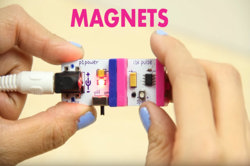
littleBits
littleBits is an electronics kit that enables students to be creative and invent their own electronic models.
-

Programmable robots and drones
Programmable robots can be used to explore algorithms and implement programs to complete a desired outcome. Progammable robots allow students to use and design more complex algorithms and implement more sophisticated programs that incorporate decisions and repetition. Students draw on computational thinking to solve problems and challenges.
-

VidCode
Vidcode is aimed at teaching teenagers the skills of coding, especially girls. Vidcode provides an interactive way to learn code via step-by-step. Free log in required.
-
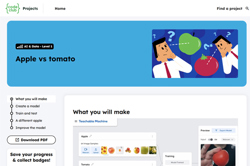
Apple vs tomato
Train a machine learning model to detect if you are holding an apple or a tomato. Then, improve the classifier by using more diverse training data.
-
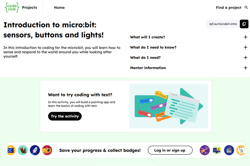
Introduction to micro:bit: sensors, buttons and lights!
In this introduction to coding for the micro:bit, you will learn how to sense and respond to the world around you while looking after yourself.
-

Micro:bit: Start Coding with the JavaScript Blocks Editor
A range of resources to get you started with the micro:bit - a tiny programmable computer.
-
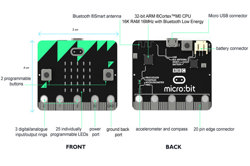
Features of the micro:bit!
Learn about the micro:bit.features.
