Spelling bee
Write a set of instructions that program a Bee-Bot to move to letters to spell out a word on an alphabet grid.
Additional details
| Year band(s) | 1-2 |
|---|---|
| Content type | Lesson ideas |
| Format | Web page |
| Core and overarching concepts | Algorithms |
| Australian Curriculum Digital Technologies code(s) |
AC9TDI2P02
Follow and describe algorithms involving a sequence of steps, branching (decisions) and iteration (repetition) |
| Technologies & Programming Languages | Robotics and drones |
| Keywords | Bee-Bots, directions, sequencing, estimation, Beebot, Bee bots, Beebots, Spelling, Words |
| Integrated, cross-curriculum, special needs | English, Mathematics, Digital Literacy |
| Organisation | ESA |
| Copyright | Creative Commons Attribution 4.0, unless otherwise indicated. |
Related resources
-

Understanding algorithms and the smiley face biscuit challenge (Years F-2)
Algorithms are a key concept in Digital Technologies. They help us follow, describe and represent a sequence of steps and decisions needed to solve problems.
-

Robots, data and computational thinking (Years 2-4)
This classroom resource comprises four worksheets to accompany a lesson on data and computational thinking. These materials are designed for teachers to use simple line-following robots (Ozobots) to engage students in the computational thinking process and working with data.
-

Computing at School: Resources
Browse the curriculum resources which are tried and classroom tested resources submitted by primary teachers to support Computing for early to middle primary school. Requires free registration.
-
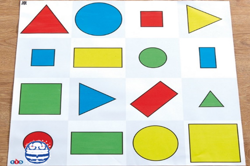
Blue-Bot challenges
Use these challenges created by Kylie Docherty, QSITE to provide opportunities for students to learn how to design and follow a series of steps to program Blue-Bot.
-

Fairytale fun
Use the slide sorter function to arrange a set of presentation slides in correct sequence to retell a fairytale.
-
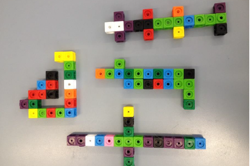
Snap block models
Create a model using snap blocks 1 block high and create a code so someone else can build your model.
-
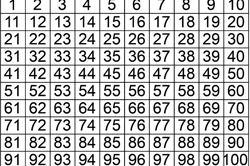
Skip-counting with Bee-bots
Play a skip counting game where students program the Bee-Bot to stop at multiples of a set number, eg 2, 4, 5, 10 on a number grid.
