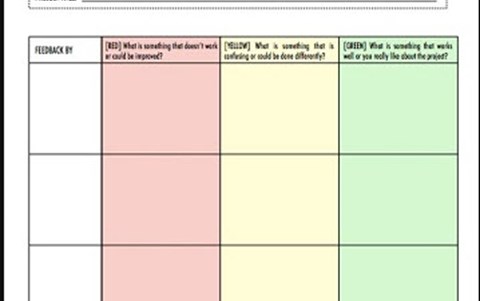Scratch Creative Computing Guide
There is also a series of units comprising learning activities, paired with assessment activities and templates that can be used to support use of the Scratch (MIT) platform. The Scratch Creative Computing Guide supports assessment activities with visual programming environments.
Additional details
| Year band(s) | 3-4, 5-6 |
|---|---|
| Content type | Assessment task |
| Format | Web page |
| Core and overarching concepts | Implementation (programming) |
| Technologies & Programming Languages | Scratch |
| Organisation | ESA |
| Copyright | Creative Commons Attribution 4.0, unless otherwise indicated. |