Micro:bit missions: Take a chance on me (Integrating Mathematics) (Years 6-8)
This resource comprises two activities that can be used together or if you prefer as individual activities to explore the concept of chance in Mathematics. Students will use computational thinking and use the micro:bit as a digital system to generate and collect data and implement and/or modify a program (pseudocode, visual programming and general-purpose programming).
Additional details
| Content type | Lesson ideas |
|---|---|
| Format | Document |
| Core and overarching concepts | Implementation (programming), Data acquisition, Data interpretation, Specification (decomposing problems), Algorithms, Digital systems, Computational thinking |
| Australian Curriculum Digital Technologies code(s) |
AC9TDI8P02
Analyse and visualise data using a range of software, including spreadsheets and databases, to draw conclusions and make predictions by identifying trends
AC9TDI8P04
Define and decompose real-world problems with design criteria and by creating user stories
AC9TDI8P09
Implement, modify and debug programs involving control structures and functions in a general-purpose programming language
AC9TDI6K01
Investigate the main internal components of common digital systems and their function
AC9TDI6K02
Examine how digital systems form networks to transmit data
AC9TDI6P01
Define problems with given or co developed design criteria and by creating user stories
AC9TDI6P02
Design algorithms involving multiple alternatives (branching) and iteration
AC9TDI6P05
Implement algorithms as visual programs involving control structures, variables and input |
| Technologies & Programming Languages | Electronic programming boards |
| Keywords | Algorithms, general-purpose programming language, pseudocode, visual programming, digital systems, DTIF, DTiF, dtif, ACARA |
| Integrated, cross-curriculum, special needs | Literacy, Numeracy, Digital Literacy |
| Organisation | Australian Government Department of Education and Training |
| Copyright | Australian Government Department of Education and Training, CC BY 4.0 |
Related resources
-

App Inventor EDU
Use this six week teaching program using a project based curriculum that allows students to explore the world of computer science through the creation of smartphone apps.
-

What is a digital system and how do digital systems help us? (Years Foundation)
Digital systems are all around us. Providing students with opportunities to understand what digital systems are and how people use them for different purposes is very important in the early years of schooling.
-

Acquiring data and representation: What’s in your lunchbox?
The type of fruits and vegetables in school lunchboxes or those eaten at crunch and sip or fruit break time can provide a good source of data for a classroom investigation.
-

Understanding digital systems (Years 3-4)
Simple ideas for learning about digital systems in the classroom.
-
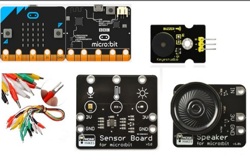
Classroom ideas: Micro:bit Environmental Measurement (visual and general-purpose programming) (Years 5-8)
Investigating environmental data with Micro:bits: This tutorial shows the coding needed for digital solutions of some environmental issues that can be created using pseudocode and visual programming.
-

Classroom ideas F-10: Aboriginal and Torres Strait Islander connections to Digital Technologies
This resource provides examples of ways Aboriginal and Torres Strait Islander Histories and Cultures can be integrated into Digital Technologies. Examples include 'classification and sorting data' and 'designing solutions'.
-

Computational thinking poster
A poster/infographic that gives a brief overview of the concepts related to computational thinking.
-
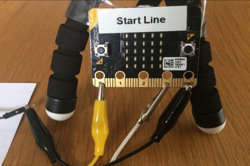
Creating a digital start line and finish line with micro:bits (Years 7-8)
The following activity suggests one-way Digital Technologies could be integrated into a unit where vehicles are being designed and produced.
