Home/School communications
In this lesson sequence, students use big data sets and school surveys, to design (and as an extension activity, make) a new digital communication solution for the school.
Additional details
| Year band(s) | 5-6, 7-8 |
|---|---|
| Content type | Lesson ideas |
| Format | Web page |
| Core and overarching concepts | Digital systems, Data interpretation, Data acquisition |
| Australian Curriculum Digital Technologies code(s) |
AC9TDI6P01
Define problems with given or co developed design criteria and by creating user stories
AC9TDI8K02
Investigate how data is transmitted and secured in wired and wireless networks including the internet |
| Keywords | Interpreting data, Design process, inclusive education, disability, disabilities |
| Integrated, cross-curriculum, special needs | English, HASS, Mathematics, Inclusive education |
| Organisation | ESA |
| Copyright | Creative Commons Attribution 4.0, unless otherwise indicated. |
Related resources
-

Classroom ideas F-10: Aboriginal and Torres Strait Islander connections to Digital Technologies
This resource provides examples of ways Aboriginal and Torres Strait Islander Histories and Cultures can be integrated into Digital Technologies. Examples include 'classification and sorting data' and 'designing solutions'.
-
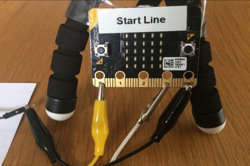
Creating a digital start line and finish line with micro:bits (Years 7-8)
The following activity suggests one-way Digital Technologies could be integrated into a unit where vehicles are being designed and produced.
-

DIY micro:bit metal detector (Years 5-6)
This activity shows one way to incorporate Digital Technologies into a goldfields unit in an authentic way using a micro:bit.
-
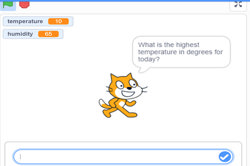
Visual programming with Scratch (Years 3-6)
This resource comprises a collection of sample activities that incorporate visual programming (Scratch) into teaching and learning programs.
-
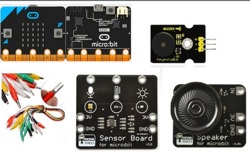
Classroom ideas: Micro:bit Environmental Measurement (visual programming) (Years 5-6)
This tutorial shows the coding needed for digital solutions of some environmental issues that can be created using pseudocode and visual programming.
-

AI Safety
Equip learners with the knowledge and skills to responsibly and safely navigate the challenges associated with AI, from data privacy, misinformation, and fact-checking, to deepfakes and generative AI.
-
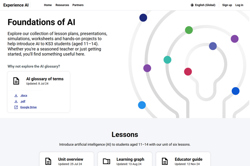
Foundations of AI
Explore our collection of lesson plans, presentations, simulations, worksheets and hands-on projects to help introduce AI to Years 7-8 students.
-
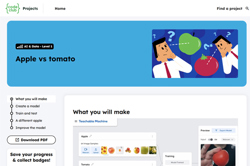
Apple vs tomato
Train a machine learning model to detect if you are holding an apple or a tomato. Then, improve the classifier by using more diverse training data.
