Fairytale fun
Use the slide sorter function to arrange a set of presentation slides in correct sequence to retell a fairytale.
Additional details
| Year band(s) | 1-2 |
|---|---|
| Content type | Lesson ideas |
| Format | Web page |
| Core and overarching concepts | Algorithms |
| Australian Curriculum Digital Technologies code(s) |
AC9TDI2P02
Follow and describe algorithms involving a sequence of steps, branching (decisions) and iteration (repetition)
AC9TDI2P04
Use the basic features of common digital tools to create, locate and communicate content
AC9TDI2P05
Use the basic features of common digital tools to share content and collaborate demonstrating agreed behaviours, guided by trusted adults |
| Keywords | Sequencing, Algorithms, Inclusive Education, Inclusive Teaching, Fine Motor Skills, Limited Mobility, Visual Impairment, Having limited, low or no vision, Sensory, Gross motor skills, Physical, disability, disabilities |
| Organisation | ESA |
| Copyright | Creative Commons Attribution 4.0, unless otherwise indicated. |
Related resources
-

Understanding algorithms and the smiley face biscuit challenge (Years F-2)
Algorithms are a key concept in Digital Technologies. They help us follow, describe and represent a sequence of steps and decisions needed to solve problems.
-

Robots, data and computational thinking (Years 2-4)
This classroom resource comprises four worksheets to accompany a lesson on data and computational thinking. These materials are designed for teachers to use simple line-following robots (Ozobots) to engage students in the computational thinking process and working with data.
-

Computing at School: Resources
Browse the curriculum resources which are tried and classroom tested resources submitted by primary teachers to support Computing for early to middle primary school. Requires free registration.
-
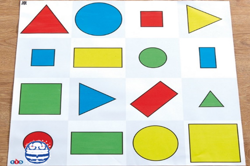
Blue-Bot challenges
Use these challenges created by Kylie Docherty, QSITE to provide opportunities for students to learn how to design and follow a series of steps to program Blue-Bot.
-

Spelling bee
Write a set of instructions that program a Bee-Bot to move to letters to spell out a word on an alphabet grid.
-
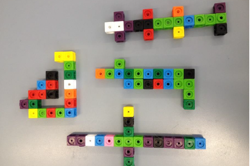
Snap block models
Create a model using snap blocks 1 block high and create a code so someone else can build your model.
-
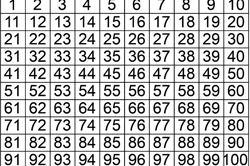
Skip-counting with Bee-bots
Play a skip counting game where students program the Bee-Bot to stop at multiples of a set number, eg 2, 4, 5, 10 on a number grid.
