DT Challenge - 7/8 Python - Sport Micro:Bit
Use Python to program a micro:bit for sport! Get excited about coding even if you have no experience. You'll use the Python language to write your own programs, and make interactive games and tools to improve your health.
Additional details
| Year band(s) | 7-8 |
|---|---|
| Format | Interactive |
| Australian Curriculum Digital Technologies code(s) |
AC9TDI8P04
Define and decompose real-world problems with design criteria and by creating user stories
AC9TDI8P05
Design algorithms involving nested control structures and represent them using flowcharts and pseudocode
AC9TDI8P06
Trace algorithms to predict output for a given input and to identify errors
AC9TDI8P07
Design the user experience of a digital system
AC9TDI8P08
Generate, modify, communicate and evaluate alternative designs
AC9TDI8P09
Implement, modify and debug programs involving control structures and functions in a general-purpose programming language |
| Technologies & Programming Languages | Python |
| Keywords | Data Collection, Representation, Interpretation, Specification, Algorithms, Implementation, Interactions, Australian Computing Academy, Python, DT Challenge, Microbit, Micro:bit |
| Organisation | Australian Computing Academy |
| Copyright | University of Sydney. Creative Commons BY 4.0. |
Related resources
-
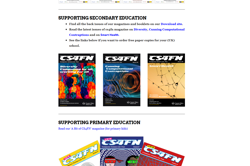
Teaching London Computing
Find activities for learning about Computer Science in fun ways on this site based on our underpinning Computer Science Education research.
-
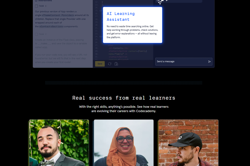
Codecademy
This site provides tutorials on web design tools. Requires free registration.
-

CS Unplugged: Image Representation - Colour by Numbers
Use these activities with your students to explore how computers store and transmit data to create a black and white image.
-

Work Samples
This site provides access to annotated work samples in accordance with the Australian curriculum for years F-10.
-

Alice
Alice is a FREE 3D programming environment that makes it easy to create an animation for storytelling, playing an interactive game, or a video to share on the web.
-
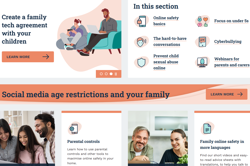
The Office of the eSafety Commissioner: Parent resources
Online safety resources for parents and carers.
-

App Inventor EDU
Use this six week teaching program using a project based curriculum that allows students to explore the world of computer science through the creation of smartphone apps.
-

Network Protocols
Use this unplugged activity to explore how computers talk to each other over the internet via messages.
