DT Challenge - 5/6 Blockly - Networking with Micro:Bit
Learn how to code the micro:bit to use the radio! In this DT Mini Challenge, you can create wireless networks to send pictures and messages around the room! You'll start by sending simple messages, but work up to making your own interactive games with your friends! Dive on in and you'll be sending secret messages in no time!
To do the challenge offline use this guide to support students.
Additional details
| Year band(s) | 5-6 |
|---|---|
| Content type | Tools for learning, Student challenges |
| Format | Interactive |
| Core and overarching concepts | Computational thinking, Algorithms, Implementation (programming) |
| Australian Curriculum Digital Technologies code(s) |
AC9TDI6K01
Investigate the main internal components of common digital systems and their function
AC9TDI6K02
Examine how digital systems form networks to transmit data
AC9TDI6K03
Explain how digital systems represent all data using numbers
AC9TDI6K04
Explore how data can be represented by off and on states (zeros and ones in binary)
AC9TDI6P01
Define problems with given or co developed design criteria and by creating user stories
AC9TDI6P03
Design a user interface for a digital system
AC9TDI6P04
Generate, modify, communicate and evaluate designs
AC9TDI6P05
Implement algorithms as visual programs involving control structures, variables and input |
| Technologies & Programming Languages | Python |
| Keywords | Data: Collection, Representation, Interpretation, Specification, Algorithms, Implementation, Interactions, Australian Computing Academy, Python, DT Challenge, Microbit |
| Organisation | Australian Computing Academy |
| Copyright | University of Sydney. Creative Commons BY 4.0. |
Related resources
-

Micro:bit: Start Coding with the JavaScript Blocks Editor
A range of resources to get you started with the micro:bit - a tiny programmable computer.
-
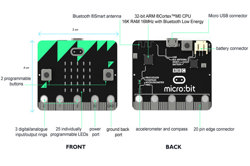
Features of the micro:bit!
Learn about the micro:bit.features.
-

Micro:bit projects
Check out these projects that you can build with your micro:bit.
-

micro:bit Tutorial Series Part 1: Getting Started
In this episode, we examine the micro:bit and program it to scroll the phrase "Hello!" across the LED display.
-

micro:bit Starter (Blockly)
Use this tutorial to learn how to program the BBC micro:bit using the Blockly visual programming environment. (Requires registration for free log-in for Australian Schools).
-

DT Challenge - 5/6 Blockly - Chatbot
Write code to create word games and develop a Pirate Chatbot. Arrr, me hearties!
-

DT Challenge - 5/6 Blockly - Space Invaders
Use Blockly to learn how to create a Space Invaders game!
-

DT Challenge - 5/6 Blockly- Turtle
Write code to control a turtle and draw fantastic pictures!
