DT Challenge - 3/4 Blockly - Wombot
Wombot is hungry and wants a carrot! With simple code, help Wombot through mazes, and learn to draw lines and shapes with code. In this challenge you'll learn the fundamentals of programming by using instructions to position Wombot on the screen. You'll help Wombot move and turn, and along the way learn to draw lines, patterns and shapes in the same way computers draw images on the screen.
Additional details
| Year band(s) | 3-4 |
|---|---|
| Format | Web page |
| Australian Curriculum Digital Technologies code(s) |
AC9TDI4K03
Recognise different types of data and explore how the same data can be represented differently depending on the purpose
AC9TDI4P01
Define problems with given design criteria and by co-creating user stories
AC9TDI4P02
Follow and describe algorithms involving sequencing, comparison operators (branching) and iteration
AC9TDI4P03
Generate, communicate and compare designs
AC9TDI4P04
Implement simple algorithms as visual programs involving control structures and input |
| Technologies & Programming Languages | other programming languages |
| Keywords | Data Collection, Representation, Interpretation, Specification, Algorithms, Adaptations, Science, Branching, Interaction, Input, Output, Australian Computing Academy, Blockly, DT Challenge |
| Organisation | Australian Computing Academy |
| Copyright | University of Sydney. Creative Commons BY 4.0. |
Related resources
-
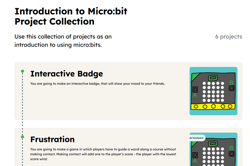
Introduction to Micro:bit Project Collection
A collection of projects that can be used as an introduction to using micro:bits.
-

Experience CS curriculum
Explore computational thinking through an intergrated approach making connections to a range of learning areas including maths, science and HASS.
-
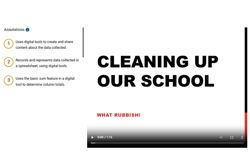
WS02 - Clean our school
Use this ACARA worksample to assess how Years 3-4 students process and represent data for different purposes as they use digital tools to create and share content.
-
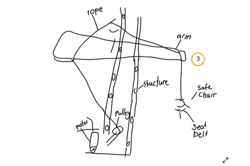
WS01 - Digital project: Rescuing Rapunzel
Use this ACARA worksample to assess how Years 3-4 students create simple digital solutions and use provided design criteria to check if solutions meet user needs.
-
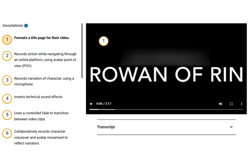
WS03 - Machinima: Rowan of Rin
Use this ACARA worksample to assess how Years 3-4 students create simple digital solutions.
-
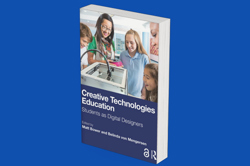
Creative Technologies Education
An open access book by 45 ATTEN academics that offers research-based strategies for teaching creative technologies with students as digital designers.
-

Bloom's Taxonomy
This section provides a guide for developing assessment activities based on the key active verbs in the Australian Curriculum: Digital Technologies using Bloom's Taxonomy as a framework.
-

What's The Difference Between ICT Capabilities & the Digital Technologies Learning Area?
This blog summarises the differences between ICT Capabilities & the Digital Technologies Learning Area. The blog article is written by Dr Rebecca Vivian a leader in Digital Technologies working in the Computer Science Education Research Group based at The University of Adelaide.
