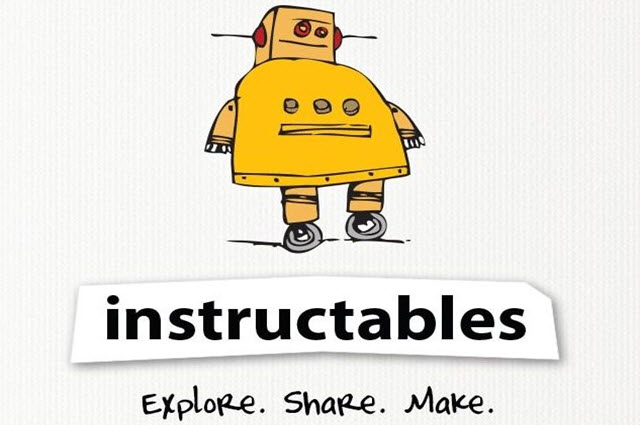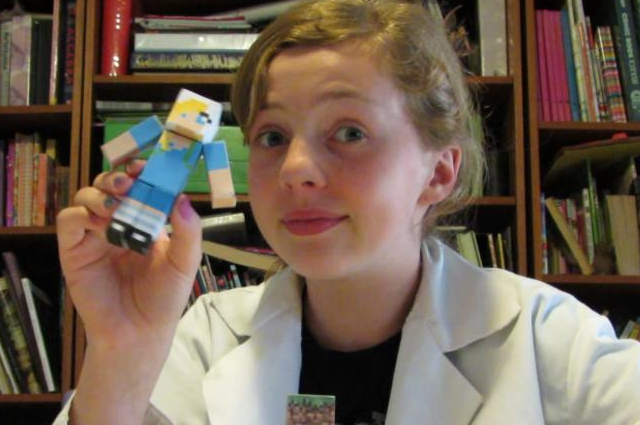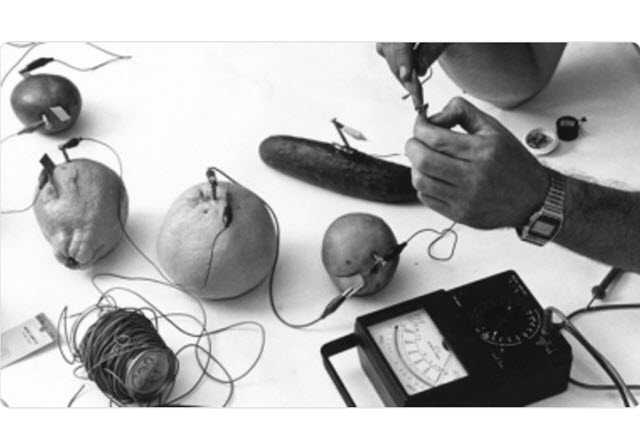Maker spaces

What is it?
Maker spaces are creative, self-directed learning spaces where students can create, invent and learn. Sylvia Martinez states: 'The Maker Movement is a revolutionary global collaboration of people learning to solve problems with modern tools and technology'. In a maker environment, students have the opportunity to become involved with collaborative hands-on projects that promote multidisciplinary thinking and learning. Students can tinker, explore, discover and create new things using a variety of tools and materials. The spaces are often filled with computers, 3D printers, electronics, craft supplies, tools and recycled materials. Maker spaces are unique and might focus on electronics, robotics, woodwork, sewing, programming or a combination of these skills.
In schools, maker spaces exist in three different forms: as dedicated spaces, distributed spaces or mobile spaces. For more information on Makerspaces, read the following article: 'What is a Makerspace'.
References
CMK Futures (2017). 'Professional development'. Online resource: http://inventtolearn.com/workshops
Department of Education and Training Victoria (2016). 'Making'
What could you find in a maker space?
In a maker space you might find some of the following resources:
- 3D printers, laser cutters
- power tools, hand tools (eg scissors, pliers), adhesives
- computers, robotic equipment, Arduino boards, Makey Makey, littleBits
- recycled materials, old devices
- craft and art supplies
- electronic parts and tools.
'Top 12 tips for setting up a school makerspace' and 'Makerspace ideas for what to stock' are detailed resource lists that could be included in a maker space.
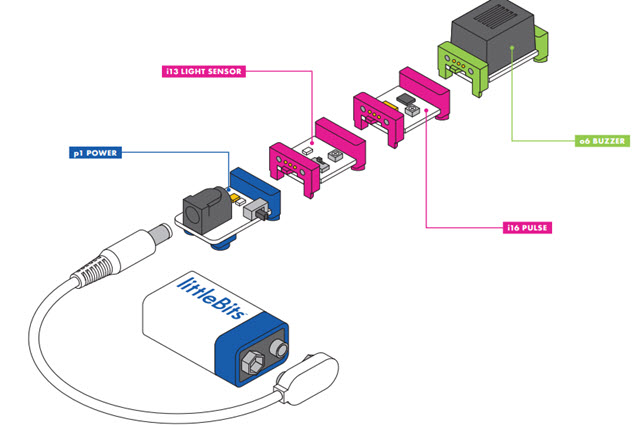
Students explore aspects of animal adaptation prior to applying their knowledge to construct their own digital creature using littleBits electronic sets.

Investigating conductivity with Makey Makey boards
Students investigate the conductivity of different materials using Makey Makey boards.
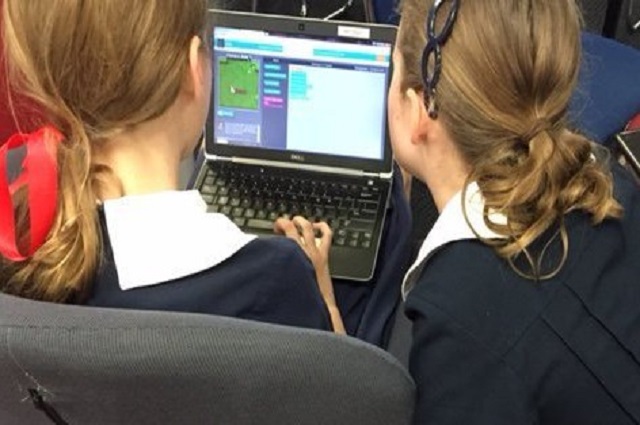
Digital technologies outside of the traditional classroom
St Aidan's Anglican Girls' School
While some aspects of the Digital Technologies curriculum can be delivered independently, we also understand the power of integrating it into curriculum and treating it like another literacy. This case study highlights building aspects of the Digital Technologies curriculum into the library, and specifically into the library Makerspace.

Developing a Makerspace: engaging students at Kangaroo Flat Primary School
Ben Fiegert has had a busy start to the year developing his Code Club and makerspace at Kangaroo Flat Primary School, near Bendigo, Victoria. Ben explains how he got started, what equipment is in the makerspace, how the students have become involved and plans for the future.

In November 2016, 120 students from multiple schools across Victoria participated in a makers conference hosted by the students of Dallas Brooks Community School. The event was sponsored by Microsoft. The student committee created and planned a series of 20 activities and became teachers for the day.

In this competition, students develop a technology project of their choice and then present it to a panel of judges. Projects are submitted in two categories: years 3–6 or years 7–12.
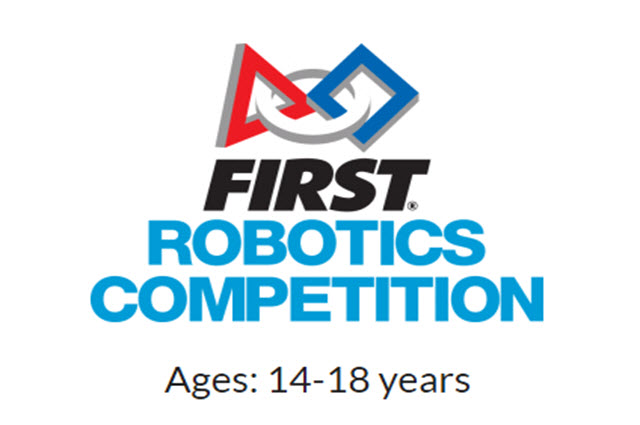
Students get their team together to design, build and program a robot, then drive it to compete against robots created by other teams. Suggested ages: 14–18 years.
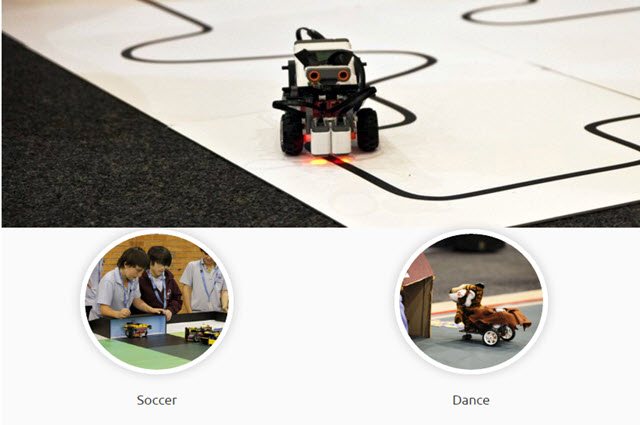
Students work as a team to program robots to compete against others in a game of soccer, a dance routine or a rescue mission.
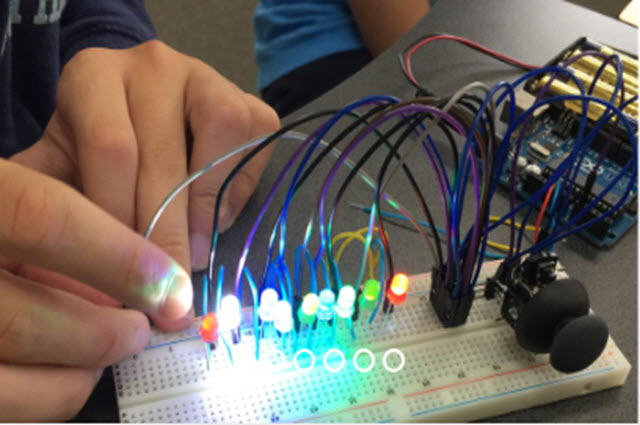
Students use robotics and technology to explore STEM in a range of competitive events, workshops, camps and conferences