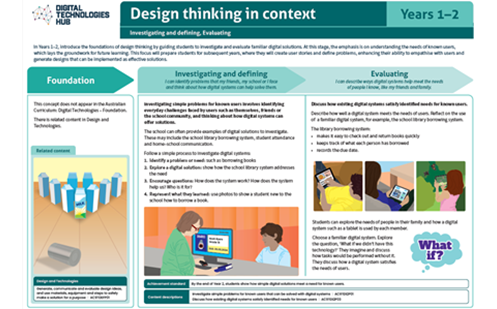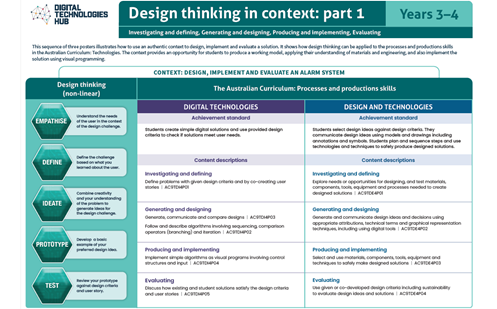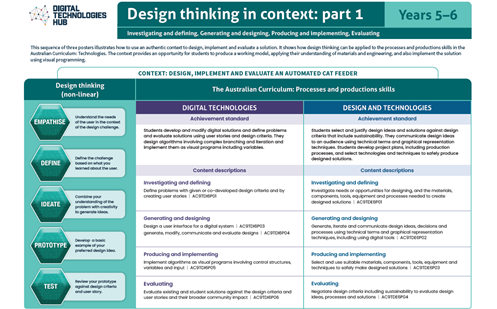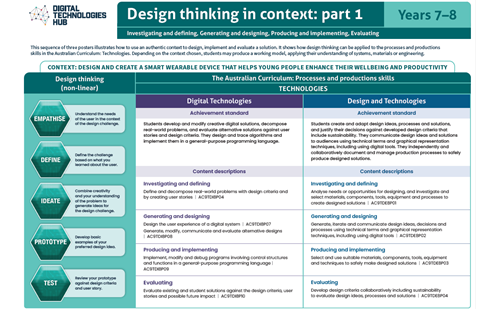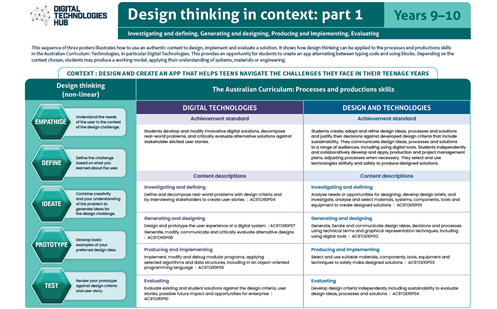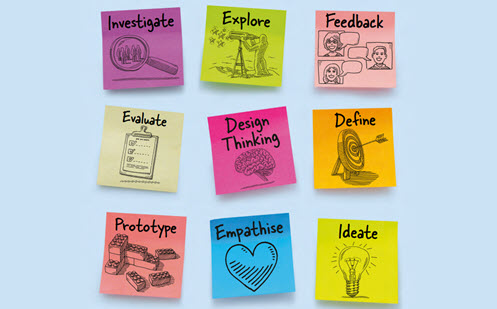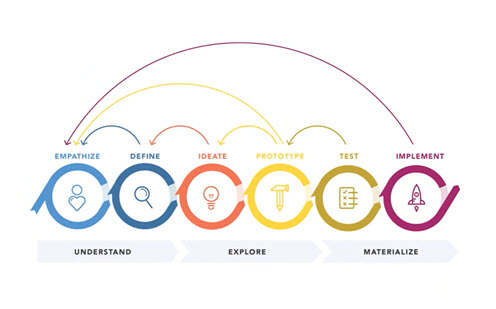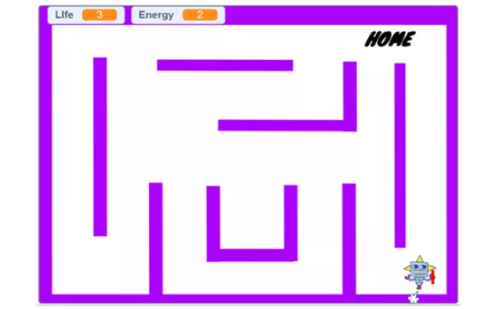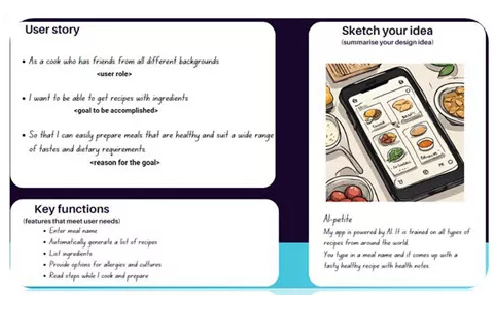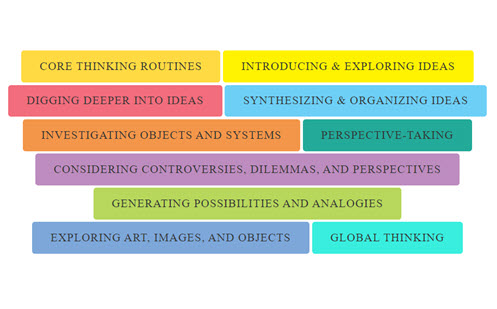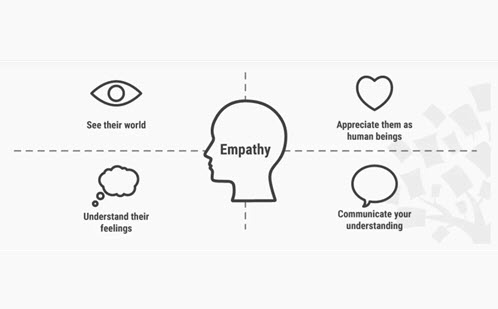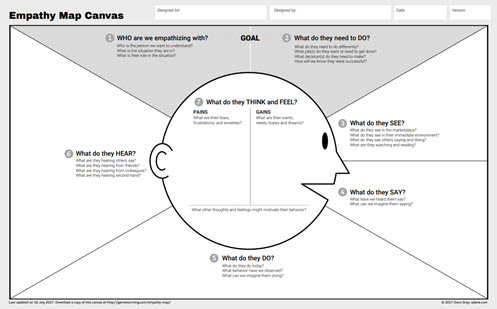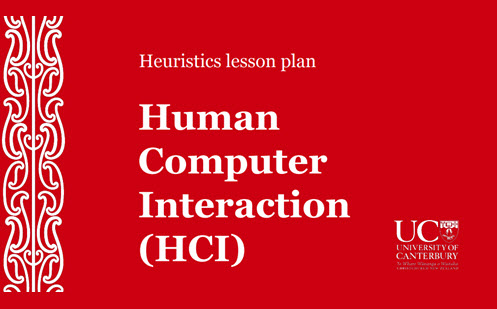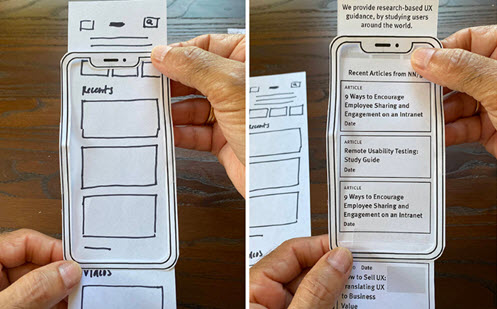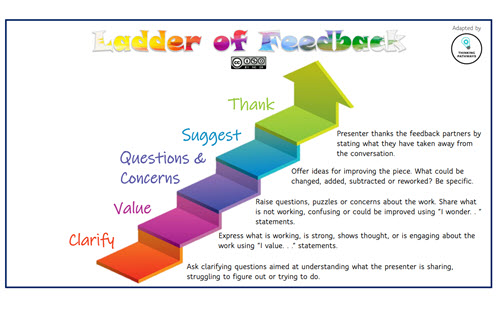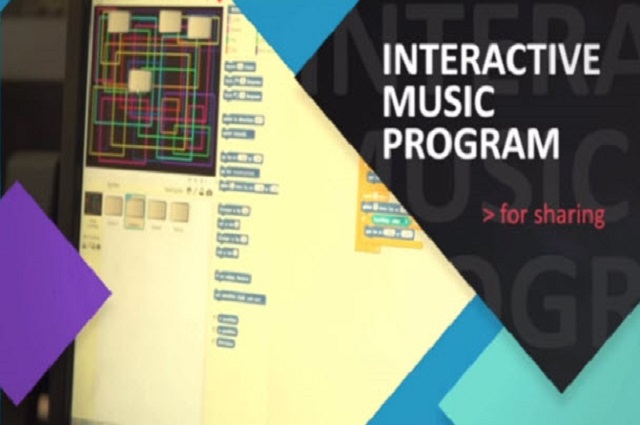Design thinking

What is it?
Design thinking is a methodology used to solve complex problems and find useful solutions. In relation to education, this is a creative process where students generate new ideas for further development and evaluate these based on criteria to help them design meaningful solutions to problems posed. This type of thinking is often used to help promote creative thinking, teamwork and have students take responsibility for their own learning.
Design thinking helps people to empathise and understand needs, opportunities and problems; generate, iterate and represent innovative, user-centred ideas; and analyse and evaluate those ideas ACARA 2022.
To get an understanding of how design thinking can be applied to developing design ideas, view our poster series on Design thinking in context.
View the poster for your Year band for an explanation of the concept with relevant examples.
|
|
|
Download all posters here.

In this sequence of lessons students make a paper prototype of an eco-calculator to demonstrate human impact on the environment and suggest changes in behaviour. This is an unplugged activity with an opportunity to extend learning to create a digital solution using Scratch.
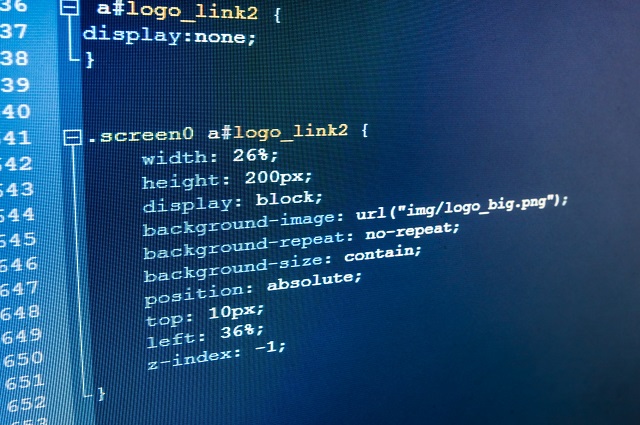
In this lesson sequence students use the Zen Garden website to reflect on criteria for effective design. They then explore the benefits of stylesheets in separating style and content, and learn how to use them.
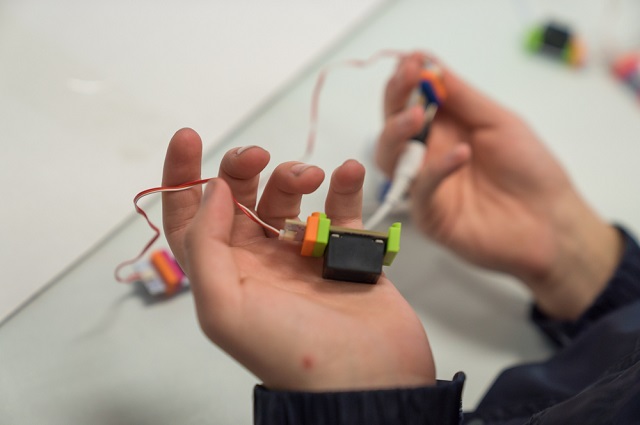
This sequence of lessons explores how conditions in the environment can impact on learning. Through investigating the environmental influences on our classroom, and learning environments such as light, noise and temperature, students collect data and identify the optimal learning environment.

Design thinking process: empathising
In this lesson students understand design thinking as a process for solving problems creatively. Students explore the design thinking process of empathising and seek to understand more about the users and the problem they are trying to solve. This particular lesson explores reducing litter through the design brief although the activities can be used to empathise with any design.
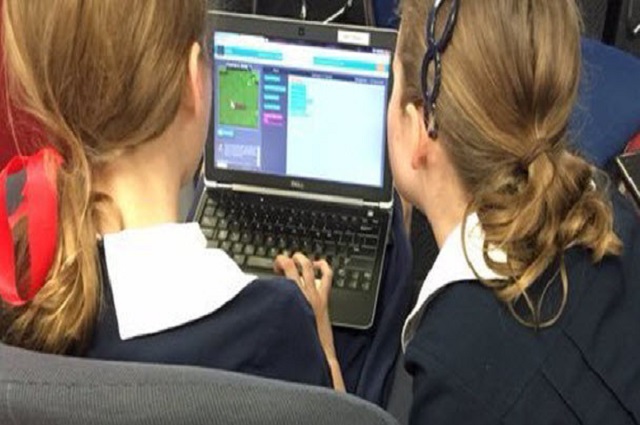
St Aidan's Anglican Girls' School
Learning digital technologies outside of the traditional classroom.

In this competition you develop a technology project of your choice and then present it to a panel of judges. Projects are submitted in two categories: years 3 - 6 or years 7 - 12.
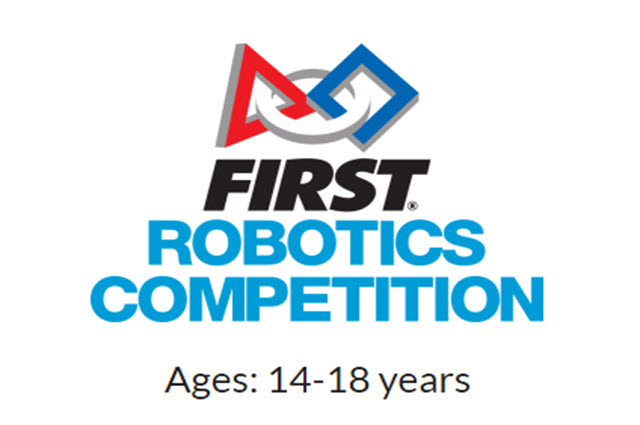
This is a one-hour competition where you’ll have to use your problem-solving skills to perform procedures and answer questions.
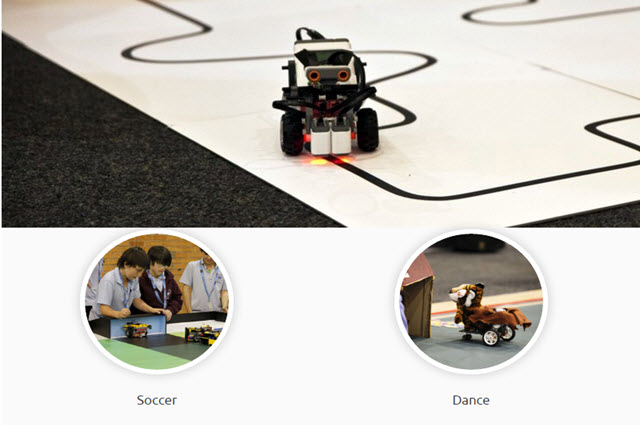
Work as a team to program your robot to compete against others in a game of soccer, a dance routine, or a rescue mission.
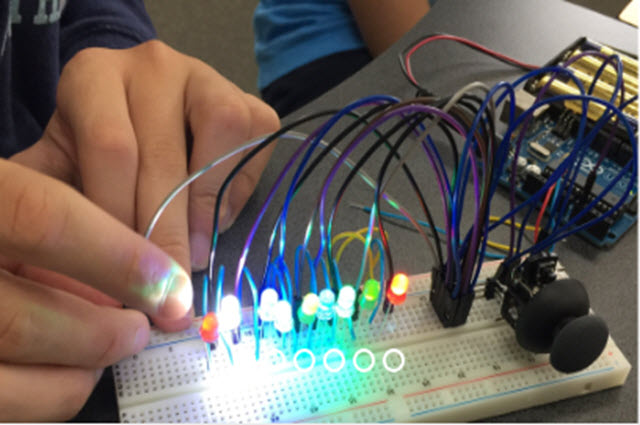
Use robotics and technology to explore STEM in a range of competitive events, workshops, camps and conferences.

These resources support the Hour of Code, a global movement supporting and inspiring students to code.
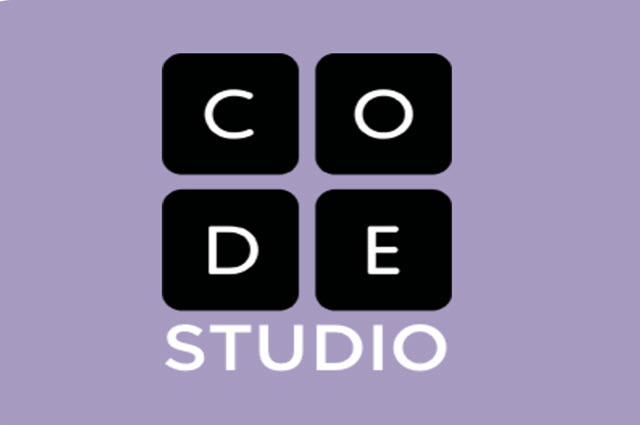
This is a broad and comprehensive collection of online courses and materials to teach coding and computer programming fundamentals to students of all ages.

Students learn about STEM by entering the challenge to design and build their very own video game.