Tinkercad
Using Tinkercad students can make or import three dimensional shapes, then manipulate, edit and group shapes to create their own 3D models. Tinkercad allows students to export their shape to Minecraft or into formats compatible for 3D printing or laser cutting. Students can create and share their designs online, and build on designs from the community-created resource bank.
Additional details
| Year band(s) | 3-4, 5-6, 7-8 |
|---|---|
| Content type | Tools for learning |
| Format | Apps |
| Core and overarching concepts | Implementation (programming) |
| Technologies & Programming Languages | other programming languages |
| Keywords | 3D art, Modelling, Solids |
| Organisation | Autodesk |
| Copyright | 2016 Autodesk Inc. May be subject to Copyright Act statutory licence. |
Related resources
-

Micro:bit: Start Coding with the JavaScript Blocks Editor
A range of resources to get you started with the micro:bit - a tiny programmable computer.
-
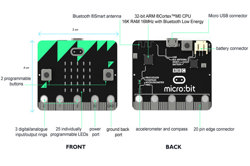
Features of the micro:bit!
Learn about the micro:bit.features.
-

Micro:bit projects
Check out these projects that you can build with your micro:bit.
-

micro:bit Tutorial Series Part 1: Getting Started
In this episode, we examine the micro:bit and program it to scroll the phrase "Hello!" across the LED display.
-
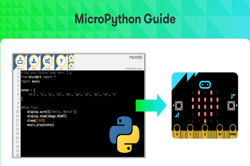
The MicroPython guide to BBC micro:bit
Use this guide to learn about using the micro:bit with BBC's online MicroPython code editor.
-

micro:bit Starter (Blockly)
Use this tutorial to learn how to program the BBC micro:bit using the Blockly visual programming environment. (Requires registration for free log-in for Australian Schools).
-
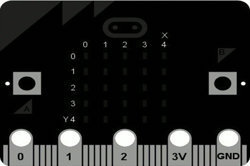
BBC micro:bit MicroPython documentation
The BBC micro:bit is a small computing device. One of the languages it understands is the popular Python programming language. The version of Python that runs on the BBC micro:bit is called MicroPython. This documentation includes lessons for teachers and API documentation for developers.
-

DT Challenge - 7/8 Python - Chatbot
Write code to create word games and develop a Pirate Chatbot. Arrr, me hearties!
