Tinkercad
Using Tinkercad students can make or import three dimensional shapes, then manipulate, edit and group shapes to create their own 3D models. Tinkercad allows students to export their shape to Minecraft or into formats compatible for 3D printing or laser cutting. Students can create and share their designs online, and build on designs from the community-created resource bank.
Additional details
| Year band(s) | 3-4, 5-6, 7-8 |
|---|---|
| Content type | Tools for learning |
| Format | Apps |
| Core and overarching concepts | Implementation (programming) |
| Technologies & Programming Languages | other programming languages |
| Keywords | 3D art, Modelling, Solids |
| Organisation | Autodesk |
| Copyright | 2016 Autodesk Inc. May be subject to Copyright Act statutory licence. |
Related resources
-

VidCode
Vidcode is aimed at teaching teenagers the skills of coding, especially girls. Vidcode provides an interactive way to learn code via step-by-step. Free log in required.
-
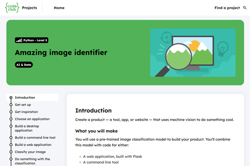
Amazing image identifier
Create a product — a tool, app, or website — that uses machine vision to do something cool. This incoporates python programming and machine learning.
-

Python
Learn about Python one of the world’s most popular programming languages to create digital art, interactive maps and models.
-
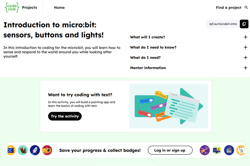
Introduction to micro:bit: sensors, buttons and lights!
In this introduction to coding for the micro:bit, you will learn how to sense and respond to the world around you while looking after yourself.
-

Micro:bit: Start Coding with the JavaScript Blocks Editor
A range of resources to get you started with the micro:bit - a tiny programmable computer.
-
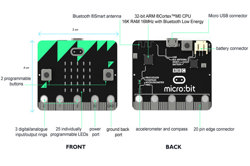
Features of the micro:bit!
Learn about the micro:bit.features.
-

Micro:bit projects
Check out these projects that you can build with your micro:bit.
-

micro:bit Tutorial Series Part 1: Getting Started
In this episode, we examine the micro:bit and program it to scroll the phrase "Hello!" across the LED display.
