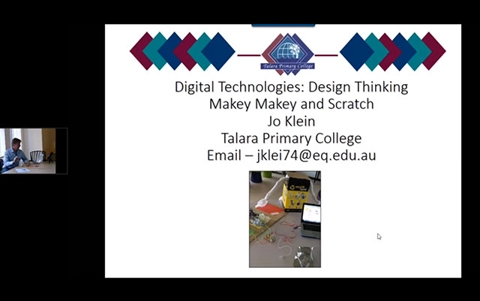Scratch and Makey Makey (June 2017)
Jo provides practical examples of design activities. She covers what Makey Makey is, how to introduce it, and how to integrate it with Scratch programming. Jo talks about how it applies to the Australian Curriculum: Digital Technologies. Jo demonstrates how she introduces a problem solving approach, and offers student examples of projects. Jo also looks at ways to extend design tasks suitable for secondary students.
Additional details
| Year band(s) | Foundation, 1-2, 3-4, 5-6, 7-8, 9-10 |
|---|---|
| Content type | Professional learning |
| Format | Video |
| Core and overarching concepts | Digital systems, Specification (decomposing problems) |
| Technologies & Programming Languages | Electronic programming boards |
| Keywords | Webinar |
| Integrated, cross-curriculum, special needs | STEM |
| Organisation | ESA |
| Copyright | Creative Commons Attribution 4.0, unless otherwise indicated. |
Related resources
-
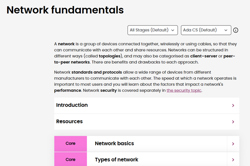
Network fundamentals
This comprehensive online guide, provides a background to the fundamentals of a network. Network standards and protocols allow a wide range of devices from different manufacturers to communicate with each other.
-
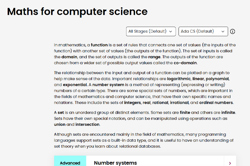
Maths for computer science
This comprehensive online guide, provides a background to the maths involved in computer science. This topic has information about functions, sets and the relationship between the input and output of a function.
-
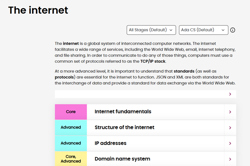
The internet
This comprehensive online guide, provides a background to the fundamentals of the internet. This topic has information about IP addresses, Domain Name System (DNS) and the common set of protocols referred to as the TCP/IP stack.
-
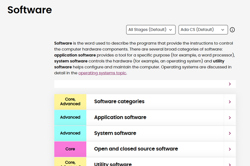
Software
This comprehensive online guide, provides a background to software, the term used to describe the programs that provide the instructions to control the computer hardware components. This topic has information about application software and system software.
-
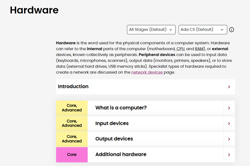
Hardware
This comprehensive online guide, provides a background to hardware is the term used for the physical components of a computer system. Hardware can refer to the internal parts of the computer, or external devices, known collectively as peripherals. Peripheral devices can be used to input data, store or output data.
-

VR School: insights into immersive virtual reality in real classrooms
Find out about the possibilities in integrating Virtual reality in your curriculum. A/Prof Erica Southgate provides some insights into this emerging technology and how it has been implemented in some NSW schools.
-

WEBINAR: Interactive learning and AI in Education
This ACER webinar discusses how teachers can harness the technology of AI and interactive learning techniques to improve student outcomes.
-
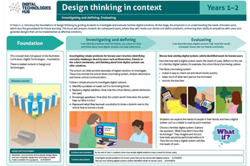
Design thinking in context: F-10 infographic
These infographics are designed to assist in the interpretation of the Australian Curriculum V9. Download and use these A3 posters in planning sessions and use them to view the progression of this core concept across Year bands.