New technologies risk-assessment tool
This risk-assessment tool can help schools to effectively plan and assess risks and benefits before introducing any new online platforms or technologies.
Additional details
| Year band(s) | Foundation, 1-2, 3-4, 5-6, 7-8, 9-10 |
|---|---|
| Content type | Whole School, Professional learning |
| Format | Web page |
| Organisation | The Office of the eSafety Commissioner |
| Copyright | © Commonwealth of Australia. Creative Commons BY-NC-SA 4.0. |
Related resources
-

GenAI readiness and implementation modules
As generative AI (GenAI) becomes an increasingly important tool in education, it's essential for teachers to understand both its potential and its limitations. This two-module offering equips teachers with the knowledge and practical skills to use GenAI tools like Copilot effectively in the classroom. Teachers will enhance their own digital literacy while learning how to guide students in using AI responsibly and thoughtfully. By focusing on teacher readiness and practical classroom strategies, the modules support the development of students who can navigate AI in both classroom and everyday contexts. The modules were developed in collaboration with Microsoft.
-
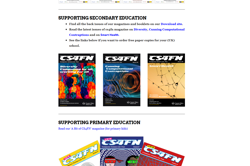
Teaching London Computing
Find activities for learning about Computer Science in fun ways on this site based on our underpinning Computer Science Education research.
-

Lesson learning design
The Elemental Learning Design Model has been used to design our lesson plans. This module includes key components to design effective learning opportunities including, learning hook, learning input, learning construction, learning demo and learning reflection within a sequence of learning.
-
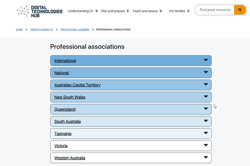
Professional associations
Explore the key Digital Technologies professional associations across each Australian state and territory, as well as the national and international organisations.
-

CAS Barefoot
A broad collection of online resources to support teachers to develop and implement computational thinking, concepts and computer programming. Free log in required to access materials.
-

P–10 Technologies Australian Curriculum and resources
This site has developed advice, guidelines and resources developed by the Queensland Curriculum and Assessment Authority (QCAA) to support the implementation of the Technologies Australian Curriculum.
-

Computational Thinking
This site provides an explanation of computational thinking, aimed at primary teachers. Free log in required.
-
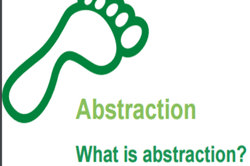
Abstraction
Want to find out more about what abstraction is and its role is in computational thinking? This resource outlines: What is abstraction, why is abstraction important and what abstraction looks like in the primary curriculum.
