Move the Turtle
In Move the Turtle, students use a graphical interface to issue movement, colour, sound and rotation commands to a turtle to navigate obstacles and achieve a goal. Commands are added sequentially, and can be looped, stored as procedures and shared.
Additional details
| Year band(s) | 3-4, 5-6 |
|---|---|
| Content type | Tools for learning |
| Format | Apps |
| Australian Curriculum Digital Technologies code(s) |
AC9TDI4P02
Follow and describe algorithms involving sequencing, comparison operators (branching) and iteration
AC9TDI6P02
Design algorithms involving multiple alternatives (branching) and iteration |
| Technologies & Programming Languages | other programming languages |
| Keywords | Programming, Computational Thinking, Visual programming, Algorithms, Iteration, Procedures, Logo |
| Organisation | Next is Great |
| Copyright | 2012-2015 Next is Great. May be subject to Copyright Act statutory licence. |
Related resources
-

Alice
Alice is a FREE 3D programming environment that makes it easy to create an animation for storytelling, playing an interactive game, or a video to share on the web.
-
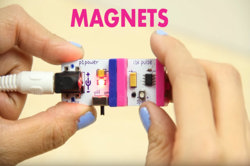
littleBits
littleBits is an electronics kit that enables students to be creative and invent their own electronic models.
-

Programmable robots and drones
Programmable robots can be used to explore algorithms and implement programs to complete a desired outcome. Progammable robots allow students to use and design more complex algorithms and implement more sophisticated programs that incorporate decisions and repetition. Students draw on computational thinking to solve problems and challenges.
-

VidCode
Vidcode is aimed at teaching teenagers the skills of coding, especially girls. Vidcode provides an interactive way to learn code via step-by-step. Free log in required.
-
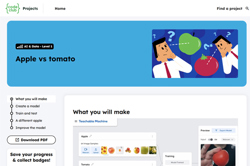
Apple vs tomato
Train a machine learning model to detect if you are holding an apple or a tomato. Then, improve the classifier by using more diverse training data.
-
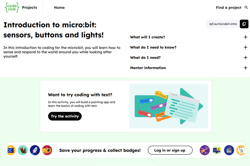
Introduction to micro:bit: sensors, buttons and lights!
In this introduction to coding for the micro:bit, you will learn how to sense and respond to the world around you while looking after yourself.
-

Micro:bit: Start Coding with the JavaScript Blocks Editor
A range of resources to get you started with the micro:bit - a tiny programmable computer.
-
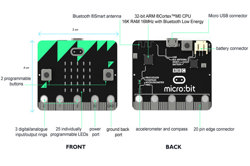
Features of the micro:bit!
Learn about the micro:bit.features.
