MIT App Inventor
MIT App Inventor provides a beginner's introduction to programming and app creation that replaces text-based coding with visual, drag-and-drop building blocks. The simple graphical interface allows an inexperienced beginner the ability to create a basic, fully functional app. An emphasis is placed on OOP principles. The tool is web-based and runs on both Windows and Mac computers. An emulator allows product to be viewed on the desktop on Mac or Win. Apps can be run on an Android mobile device.
Additional details
| Year band(s) | 9-10 |
|---|---|
| Format | Web page |
| Core and overarching concepts | Implementation (programming) |
| Australian Curriculum Digital Technologies code(s) |
AC9TDI10P09
Implement, modify and debug modular programs, applying selected algorithms and data structures, including in an object-oriented programming language |
| Keywords | Code, Coding, OOP, Programming, Classes, Attributes, Behaviours, Android, App |
| Organisation | MIT |
| Copyright | 2012-2015 Massachusetts Institute of Technology. Creative Commons BY-SA 3.0. |
Related resources
-

Tinker challenge: if/else: simple conditional response
This video is part of the lesson idea Coding a sentimental chatbot in Python that is located on the Digital Technologies Hub.
-

Tinker challenge: respond to the user's sentiment
This video is part of the lesson idea Coding a sentimental chatbot in Python that is located on the Digital Technologies Hub.
-
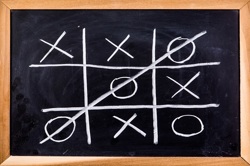
Topics: General purpose programming/coding
This is a curated topic for Coding and general purpose and programming.
-
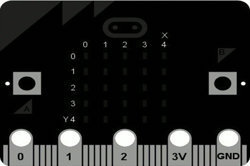
BBC micro:bit MicroPython documentation
The BBC micro:bit is a small computing device. One of the languages it understands is the popular Python programming language. The version of Python that runs on the BBC micro:bit is called MicroPython. This documentation includes lessons for teachers and API documentation for developers.
-

Developer survey 2024
In May 2024, over 65,000 developers responded to our annual survey about coding, the technologies and tools they use and want to learn, AI, and developer experience at work.
-

Coding course Chatbots: Intermediate
Teachers and students are led through the coding in Python of a chatbot, a conversational program capable of responding in varied ways to user input, including with the use of smart sentiment analysis.
-

A-Z Handbook on Teaching Introductory Programming
This book viewable online using the 'look inside' feature or purchased in hard copy provides a comprehensive guide to programming for all levels.
-

CS Unplugged: Field guide: Formal Languages
An online resource for teaching Computer Science to students, this chapter focusses on Formal Languages.
