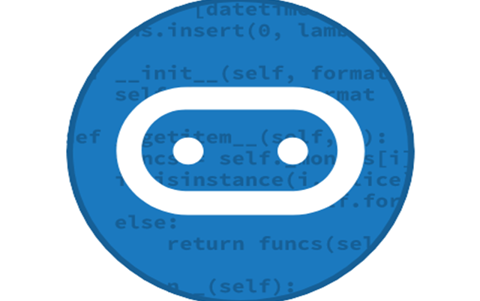micro:bit Starter (Blockly)
The modules contain information and challenges to help you learn Python coding through constructs such as Blockly and micro:bit
Additional details
| Year band(s) | 3-4, 5-6 |
|---|---|
| Content type | Tools for learning |
| Format | Web page |
| Core and overarching concepts | Implementation (programming), Algorithms |
| Australian Curriculum Digital Technologies code(s) |
AC9TDI4P04
Implement simple algorithms as visual programs involving control structures and input
AC9TDI6P05
Implement algorithms as visual programs involving control structures, variables and input |
| Technologies & Programming Languages | Electronic programming boards |
| Keywords | Programming, micro:bit, computational thinking, coding, BBC microbit |
| Organisation | Grok Learning |
| Copyright | Grok Learning Pty Ltd. May be subject to Copyright Act statutory licence. |
Related resources
-

LEGO® Education SPIKE™
LEGO® Education SPIKE™ enables students to create and program solutions using science and engineering practices and computational thinking.
-

Dash Robots
Dash is programmable robots. They connect via Bluetooth with built in sensors to respond to voice and navigate objects.
-

Micro:bit: Start Coding with the JavaScript Blocks Editor
A range of resources to get you started with the micro:bit - a tiny programmable computer.
-

Gameblox
Gameblox is a blocks-based programming tool designed specifically to provide an accessible introduction to game design.
-

Sphero
The Sphero web site is intended to support students or classrooms who have purchased a Sphero ball.
-

Stencyl
Stencyl is a downloadable programming application designed to teach students how to code.
-

Tinkercad
Tinkercad is a free online 3D design and modelling program.
-

Tynker
Tynker is an online platform designed to teach students how to code using games and stories. Students can learn the fundamentals of programming and design using Tynker's in-built visual programming language.