Keeping secrets
In this lesson sequence students examine cryptography and modern encryption methods for transmitting digital data securely. Encryption of data is a means of protecting data, one example being the use of secret and public keys.
Additional details
| Year band(s) | 9-10 |
|---|---|
| Content type | Lesson ideas |
| Format | Web page |
| Core and overarching concepts | Data representation, Privacy and security |
| Australian Curriculum Digital Technologies code(s) |
AC9TDI10K01
Investigate how hardware and software manage, control and secure access to data in networked digital systems |
| Keywords | Data encryption, Data representation, Cybersafety, Cyber security |
| Organisation | ESA |
| Copyright | Creative Commons Attribution 4.0, unless otherwise indicated. |
Related resources
-

Classroom ideas F-10: Aboriginal and Torres Strait Islander connections to Digital Technologies
This resource provides examples of ways Aboriginal and Torres Strait Islander Histories and Cultures can be integrated into Digital Technologies. Examples include 'classification and sorting data' and 'designing solutions'.
-
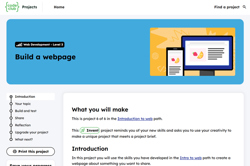
Build a webpage
In this introduction to web development with HTML and CSS for beginners, you will learn how to structure and style webpages with images, lists, fonts, quotes, links, and animation.
-
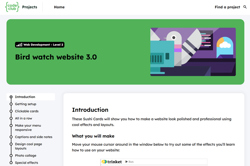
Bird watch website 3.0
These Sushi Cards will show you how to make a website look polished and professional using cool effects and layouts.
-
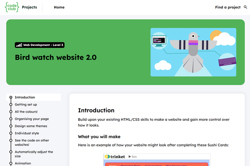
Bird watch website 2.0
Build upon your existing HTML/CSS skills to make a website and gain more control over how it looks. Apply this to the first website you built in Bird watch website 1.0.
-
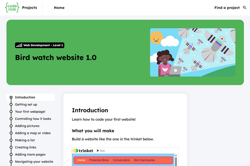
Bird watch website 1.0
Build a website like the example provided viewed using trinket. Trinket is a free downlaodble app that lets you run and write code in any browser, on any device.
-
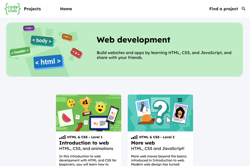
Web design
Build websites and apps by learning HTML, CSS, and JavaScript. Projects for beginners and intermedaite learners.
-

A spreadsheet's secret weapon
In this lesson sequence, students learn to use pivot tables which have been described as the most powerful tool within spreadsheets.
-

eSafety Commissioner: Video and resource library
Online safety resources for secondary schools supported by lesson plans and multimedia resources. Use the filters to find tailored resources suitable for your classroom needs.
