Getting to know Bee-Bot
Students are introduced to the Bee-Bot as a robotic device. They learn about what the Bee-Bot is, the functions and how the Bee-Bot can be used for specific purposes. They learn how to develop a sequence of steps for the Bee-Bot to follow. This lesson idea was created by Rebecca Vivian.
Additional details
| Year band(s) | Foundation, 1-2 |
|---|---|
| Content type | Lesson ideas |
| Format | Web page |
| Core and overarching concepts | Algorithms, Digital systems |
| Australian Curriculum Digital Technologies code(s) |
AC9TDIFK01
Recognise and explore digital systems (hardware and software) for a purpose
AC9TDI2K01
Identify and explore digital systems and their components for a purpose
AC9TDI2P02
Follow and describe algorithms involving a sequence of steps, branching (decisions) and iteration (repetition) |
| Technologies & Programming Languages | Robotics and drones |
| Keywords | BeeBot, Mapping, Programming, Robotics, Coding, Data representation, Tania S, Rebecca Vivian, CSER, Computer Science Education Research Group |
| Integrated, cross-curriculum, special needs | Mathematics |
| Organisation | CSER |
| Copyright | Creative Commons Attribution 4.0, unless otherwise indicated. |
Related resources
-

What is a digital system and how do digital systems help us? (Years F-2)
Digital systems are all around us. Providing students with opportunities to understand what digital systems are and how people use them for different purposes is very important in the early years of schooling.
-

Understanding algorithms and the smiley face biscuit challenge (Years F-2)
Algorithms are a key concept in Digital Technologies. They help us follow, describe and represent a sequence of steps and decisions needed to solve problems.
-

Digital systems cards
These cards can be used for activities to support building knowledge and understanding of digital systems with a focus on the components of digital systems; in particular, hardware and peripheral devices.
-

Robots, data and computational thinking (Years 2-4)
This classroom resource comprises four worksheets to accompany a lesson on data and computational thinking. These materials are designed for teachers to use simple line-following robots (Ozobots) to engage students in the computational thinking process and working with data.
-

Computing at School: Resources
Browse the curriculum resources which are tried and classroom tested resources submitted by primary teachers to support Computing for early to middle primary school. Requires free registration.
-
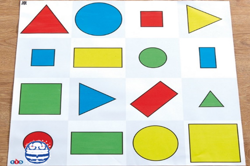
Blue-Bot challenges
Use these challenges created by Kylie Docherty, QSITE to provide opportunities for students to learn how to design and follow a series of steps to program Blue-Bot.
-

Fairytale fun
Use the slide sorter function to arrange a set of presentation slides in correct sequence to retell a fairytale.
-

Spelling bee
Write a set of instructions that program a Bee-Bot to move to letters to spell out a word on an alphabet grid.
